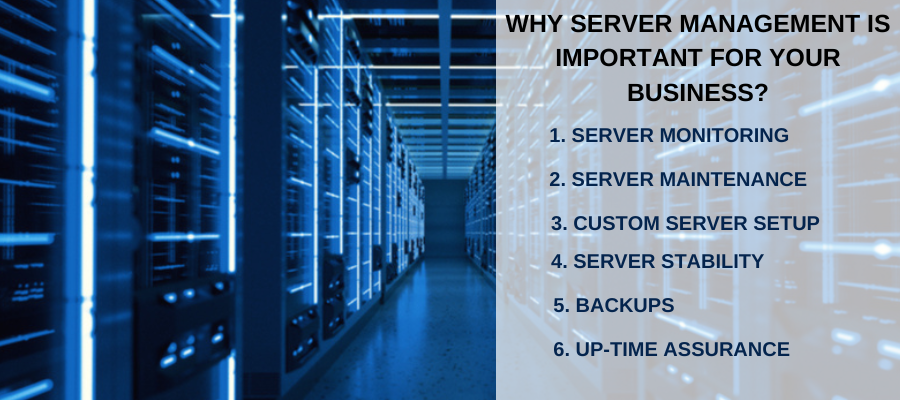Cloud server hosting continues to dominate business infrastructure strategies globally in 2026. Companies increasingly rely on cloud platforms to scale operations and improve flexibility. According to CloudZero, cloud spend under management increased 124% year over year. This sharp growth highlights massive enterprise adoption across industries worldwide.
Cloud servers are virtual computing resources. They provide data, storage, and applications. This all happens through a secure and scalable internet infrastructure. Unlike physical servers, cloud servers enable flexible resource allocation and remote accessibility. Businesses use cloud server hosting to optimize performance, reduce costs, and increase efficiency. It powers modern applications across industries with reliability and speed.
How Cloud Servers Work
Cloud computing servers use virtualization to split physical infrastructure into several virtual machines. A hypervisor software allocates CPU, memory, and storage to each virtual machine dynamically. Requests from users route via the internet into the cloud providers' data centers. Resources scale elastically, meaning more compute or storage adjusts as demand increases.
Cloud computing Server environments support models like IaaS, PaaS, and SaaS. All needed software, middleware, and updates are often pre-managed by provider platforms.
Types of Cloud Servers
Cloud computing server types match the main service models. These models provide different levels of abstraction and control:
- Public Server: In a public cloud, third-party providers offer online computing resources, such as servers. Businesses can scale quickly without managing physical infrastructure. The cloud provider owns and manages all hardware, software, and supporting systems. This cloud computing server model is ideal for general-purpose workloads and rapid deployment. It offers cost efficiency and minimal IT management responsibilities for organizations.
- Private Server: Private cloud servers are hosted securely and accessed through private networks. This setup provides enhanced control, stronger security, and strict compliance adherence. Businesses can hire AWS developers to manage sensitive data more safely while enjoying cloud flexibility. A private cloud server is ideal for organizations with strict data protection rules. It allows customized infrastructure tailored to internal policies and operations.
- Hybrid Server: Hybrid cloud servers combine public and private clouds for maximum flexibility. Data and applications can move freely between environments as needed. Businesses optimize infrastructure, security, and compliance efficiently. Hybrid servers support workload balancing, cost optimization, and strategic deployment decisions. This model adapts to changing business requirements and scales dynamically.
Benefits of Cloud Servers
Benefits of cloud servers include the following key advantages:
- Cost Efficiency: Cloud server hosting is generally more affordable than traditional physical hardware. You only pay for the resources you actually use, avoiding large upfront investments. This makes cloud servers ideal for startups and businesses aiming to optimize budgets.
- Scalability: Cloud servers can expand or contract quickly according to changing business requirements. Additional resources can be allocated instantly during high traffic periods and reduced later. This ensures applications run smoothly without wasting unnecessary costs or resources.
- Flexibility: AWS Cloud Servers let businesses easily deploy many different applications. You can choose different operating systems, software, and configurations as needed. New servers can be created or removed quickly based on evolving operational demands.
- Reliability: Cloud computing servers provide high availability and automated backups to prevent downtime. Redundant data centers and failover systems keep operations running smoothly. Businesses can rely on cloud solutions for steady performance and uptime. Businesses can use professional server management services. This helps ensure top performance and security.
- Security: Cloud servers include advanced security features like encryption, firewalls, and monitoring. Access controls and compliance tools help protect sensitive business data effectively. This ensures that your applications and data remain safe from cyber threats.
Cloud Server vs. Traditional Server
Cloud servers and traditional servers both provide processing power, storage, and applications. However, cloud servers use remote, cloud-based hosting, offering improved stability, security, and flexible access over the internet.
Cloud servers and traditional servers both provide processing power, storage, and applications. Cloud servers use remote hosting. They offer better stability, security, and flexible internet access. Whereas, a company or entity can access traditional servers.
Cloud Servers: Cloud servers are shared among many users on a virtual network. They provide nearly unlimited computing power. AWS cloud servers are hosted remotely and can scale on demand. Providers manage them, which cuts down the need for physical infrastructure.
Traditional servers: Traditional servers serve a single company. We host these on-site and limit them by existing hardware. They offer higher customizability, extra processing power, memory, and backup options. This requires significant maintenance and upfront investment.
Challenges of Cloud Servers
While cloud server hosting offers many advantages, there are several challenges to consider:
- Internet Dependency: Cloud servers require a reliable internet connection to operate effectively. If connectivity is lost, access to your applications and data can be disrupted.
- Provider Reliance: You depend on third-party providers to manage cloud servers. Any downtime or limited support from the provider can impact your business operations.
- Compatibility Limitations: Some software or tasks might not work well with cloud servers. Some applications might need adjustments or special configurations to function correctly.
- Data Security Concerns: Although providers secure infrastructure, sensitive data requires additional safeguards. Organizations must ensure encryption, access controls, and compliance measures are in place.
Choosing the Right Cloud Server
When selecting a cloud server, consider several important factors carefully:
- Cost: Compare pricing plans from different providers. Find the right mix of features and affordability.
- Capabilities: The server should scale easily. It must be reliable and have strong security for your apps.
- Provider Reputation: Check reviews and ratings to understand their performance and support.
- Architecture Consideration: Evaluate the provider’s infrastructure to ensure an effective cloud computing architecture.
For advanced setups, it’s wise to hire AWS developers. They can optimize configurations and management effectively.
Conclusion
Cloud servers have transformed the way businesses handle computing, storage, and applications. Understanding their benefits, types, and challenges helps organizations make informed decisions. Choosing the right cloud server boosts scalability, security, and efficiency for digital tasks. It helps tackle challenges effectively.
By choosing to hire AWS developers from The Tech Clouds, businesses gain expert guidance. Our experts optimize cloud server management and enhance performance. Our team offers reliable, scalable cloud computing services. These services adapt to changing business needs. Our AWS developers efficiently resolve all the challenges associated with cloud computing infrastructure.
If you’re planning to upgrade your cloud infrastructure or need expert guidance on optimizing performance, The Tech Clouds is here to help. We offer professional cloud hosting solutions and give you the opportunity to hire skilled AWS developers who tailor strategies to your business needs.
Contact us today to get secure cloud solutions designed for your success.