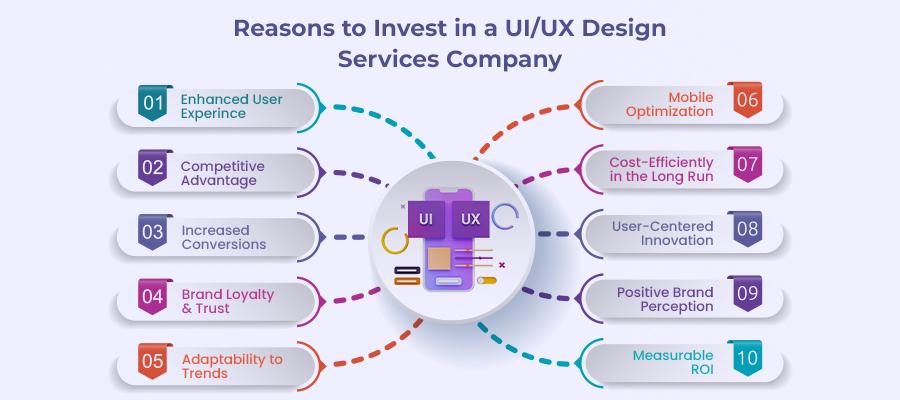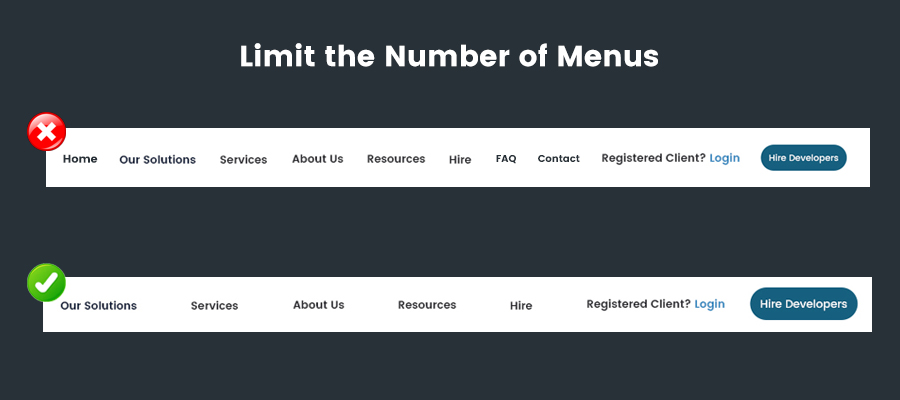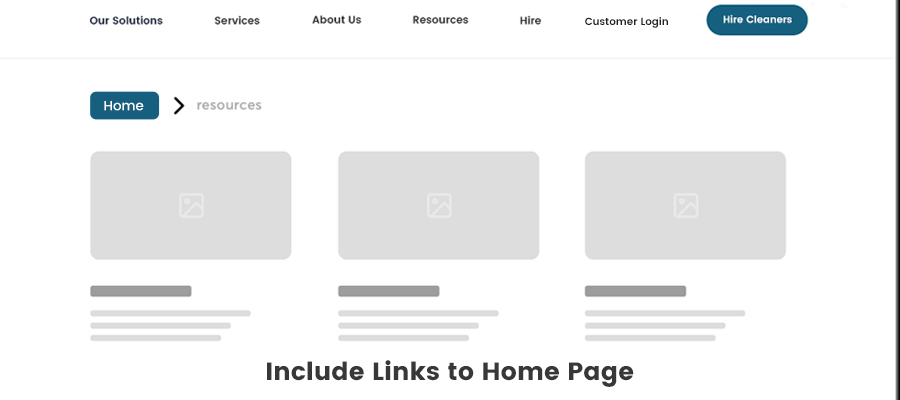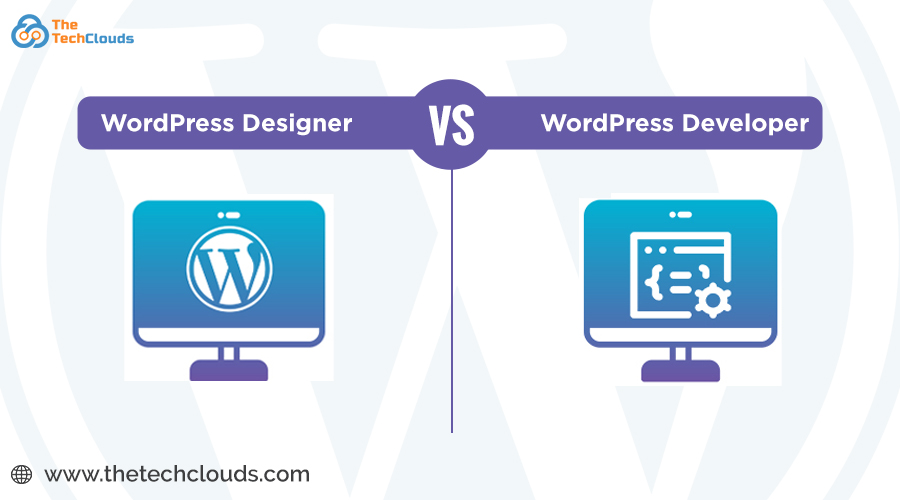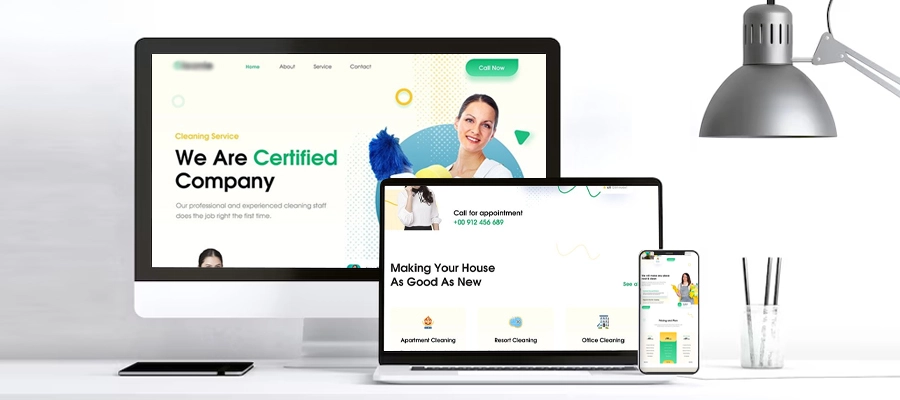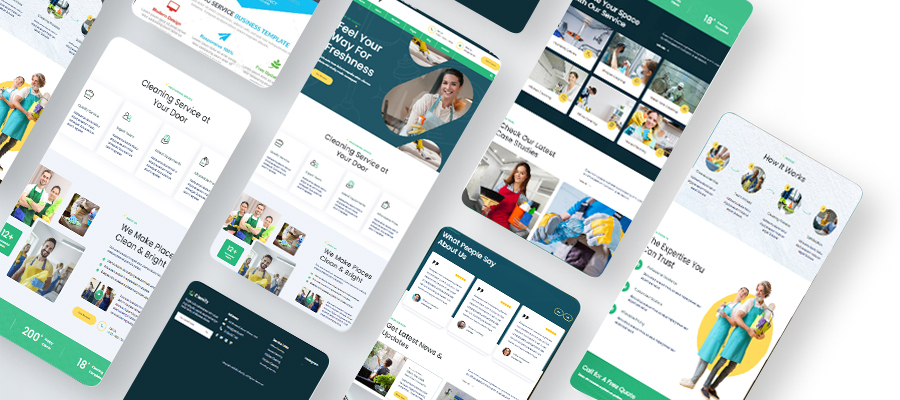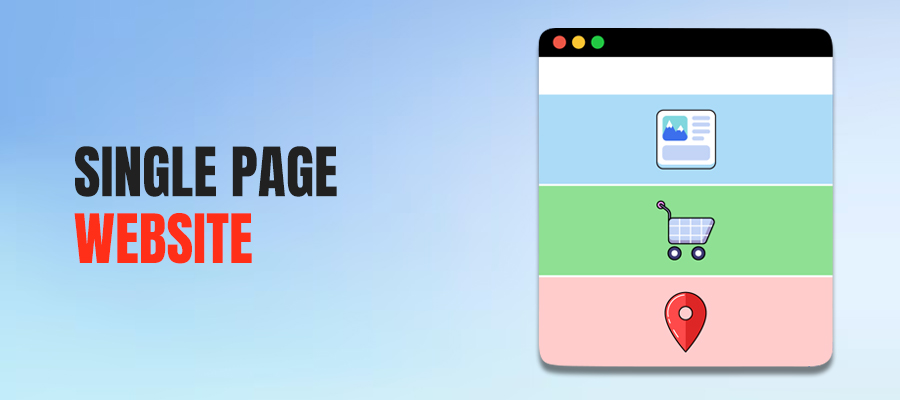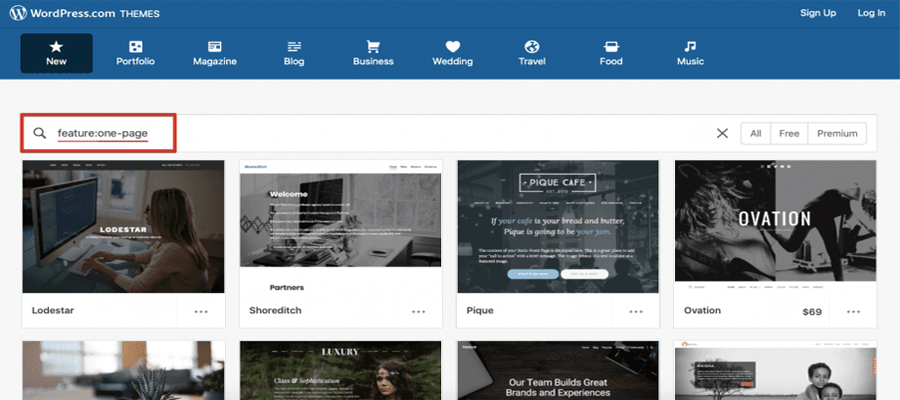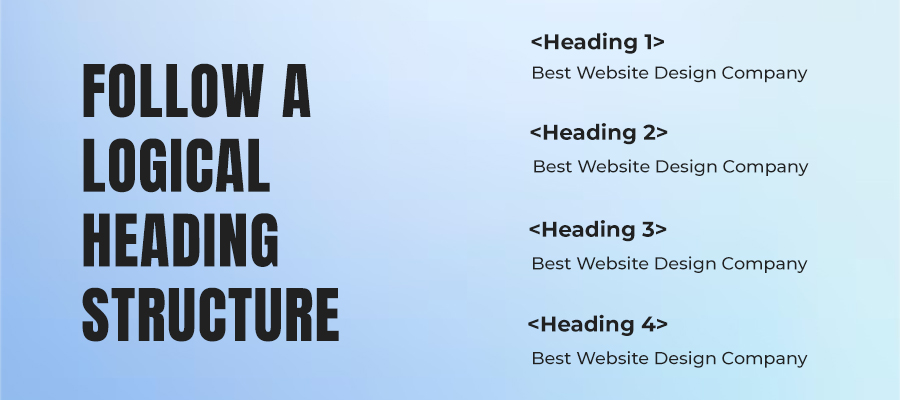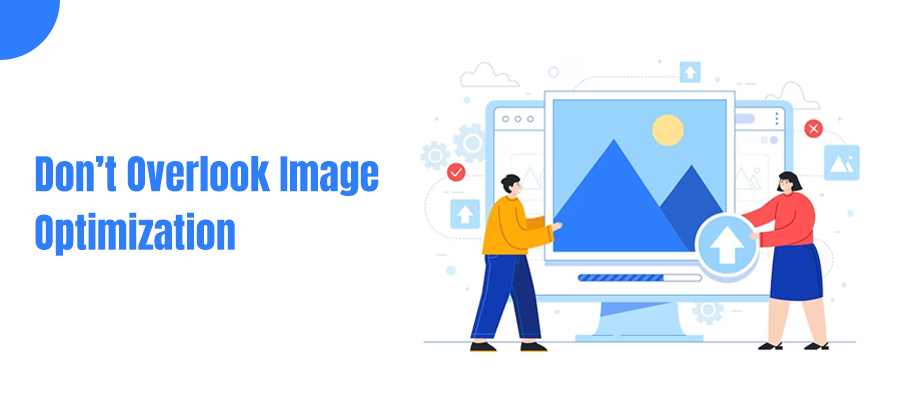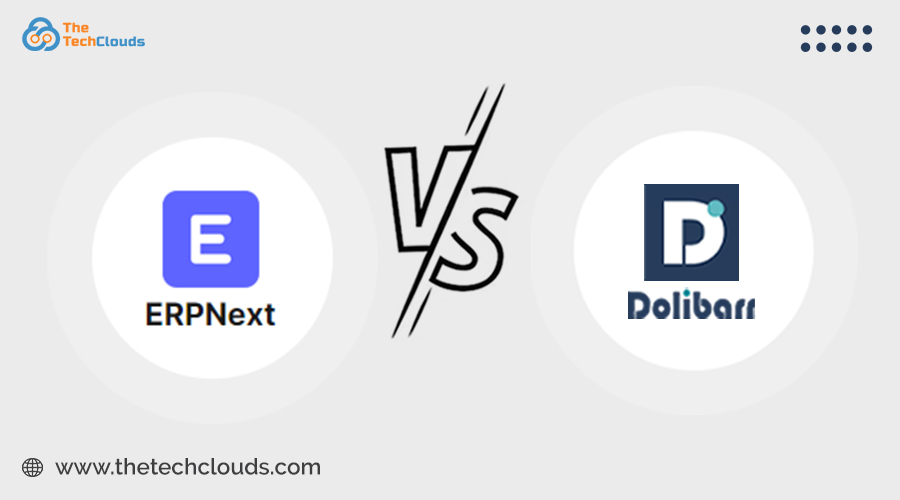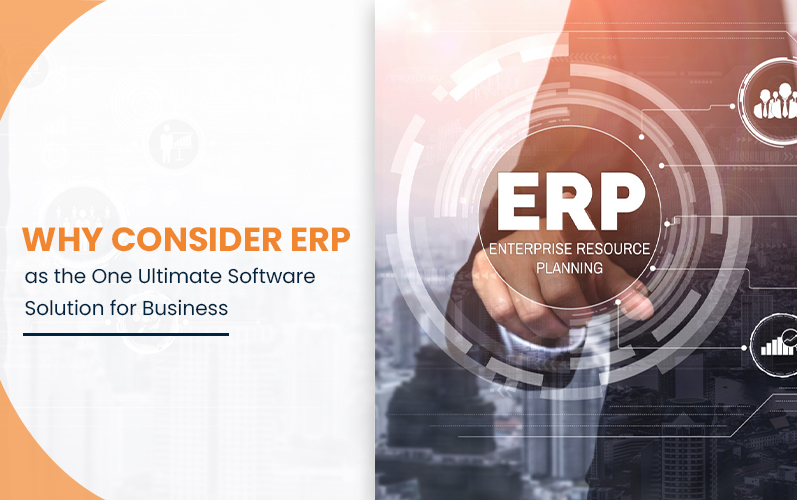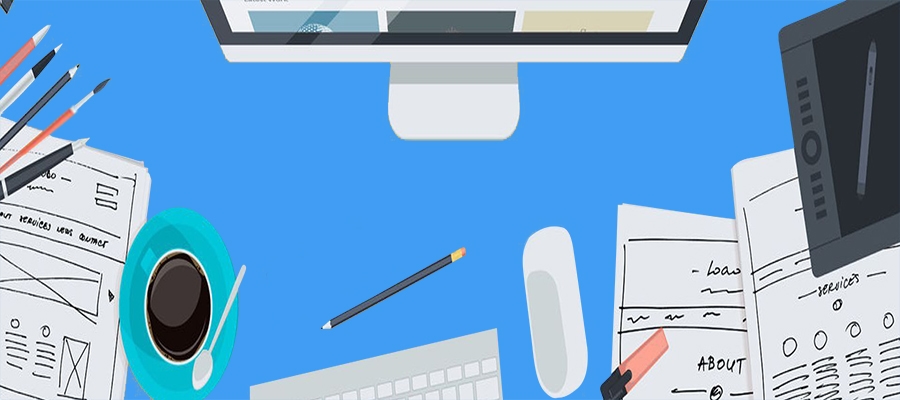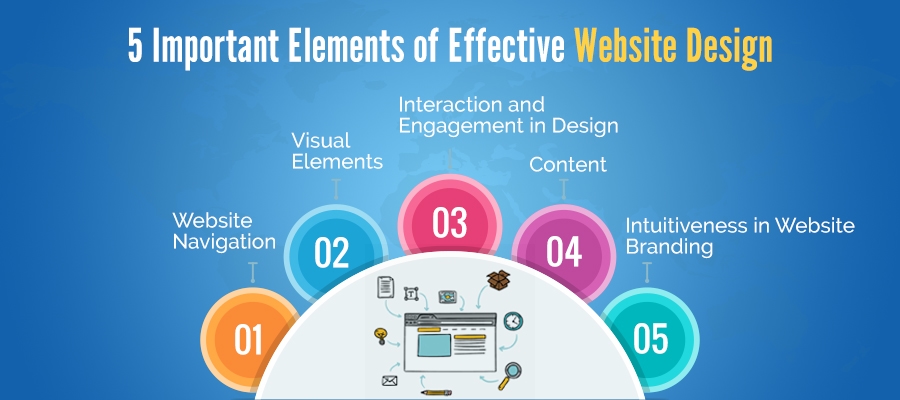The UI and UX design of a website or app is often the first interaction a user has with a brand. UI/UX developers use UX to make digital products easy and enjoyable while leveraging intuitive UI to streamline the user journey. A study showed Good UI design can increase website conversion rates by up to 200%. Talking about UX, 88% of users won’t revisit a website after encountering a poor user experience.
Staying updated with UI/UX trends is crucial. It’s quite evident, right? Adapting to new interaction models like AR, VR, or NLP will help your brand gain a competitive edge.
As innovative devices such as smartphones, VR headsets, and virtual assistants grow in popularity, smooth UX across devices becomes vital. The technologies have evolved rapidly in the last decade with AI inclusion and machine learning models. Users are becoming more demanding of personalized experiences and are turning towards more natural experiences. Businesses that are still behind in adapting these features may lose out on user engagement. These brands may also have to suffer from low customer satisfaction and loyalty.
In this blog post, we will explore UI/UX trends for 2025. This discussion will help you leverage trends to attract more attention and grow!
UI/UX Design Trends in 2025: Next-Level Digital Experience
Personalized User Journeys
AI and Machine learning will play a crucial role in 2025. AI-powered interfaces will have more dynamic and adaptive user preferences and behavior.
Search engines will increasingly use AI-backed algorithms to track user interaction in real time, and business landscapes will experience rapid changes.
Predictive interfaces will be crucial changes in the UI/ UX trends 2025. So, how do they work? They offer suggestions to users even before they ask based on user behavior and data. Predictive interfaces streamline user journeys based on current usage and behavior.
Immersive Technologies
We will see more usage of Augmented reality (AR), Virtual reality (VR), and mixed reality (MR)- enriched experiences in digital landscapes. More brands will use AR apps to boost user engagement. VR for creating 3D will be one of the hot-selling features. Mixed reality will allow users to interact with both real-world elements and virtual objects in a seamless thread.
Voice User Interfaces (VUI)
Given the trends in the last five years, we can predict that by 2025, the voice assistant will be a standard feature. This shift toward voice-activated controls will radically change the UX journey. Voice user interfaces will facilitate users’ initiation of actions on the go. Users will ask questions or request information simply by speaking with the voice assistant. It will enhance the intuitive interaction and streamline user engagement.
NLP emerges from the progress made in machine learning technologies. The NLP model analyses and generates human language using machine language, enabling NLP to perform better.
Inclusive Design Principles
By 2025, the UI/UX design principles will focus more on accessibility and responsiveness. UI/UX front-end developers will aim to achieve a responsive design with adaptable interfaces. They will utilize flexible layouts, scalable images, and visually appealing designs, which will be of more use. High-contrast color schemes will be a noticeable trend in UI/ UX trends in 2025.
Minimalist and Clean Design
As we move into 2025, minimalist and clean design principles are becoming increasingly vital. The aim is to achieve simplicity and clarity so that people can effortlessly navigate digital experiences.
Maintaining a visual hierarchy will clearly define size, color, and contrast. Including white space will reduce visual clutter, and users will scan the content and images easily.
Ethical Design
For UI/UX developers, prioritizing user welfare will be a top priority. Communicating data collection practices or providing easy-to-access data collection forms will establish transparency. Users will be able to choose privacy settings. Enhanced user trust and reduced privacy breaches are more critical.
How Have the Role of UI/ UX Designers Changed?
Evolving Responsibilities
In recent years, the objectives of UI/UX development services have evolved. Designers now tackle complex issues of both static and dynamic design. They are tasked with creating interfaces that respond to user input in real time.
Collaboration with AI
Working in collaboration has become normal for UI/UX developers. It enhances their creative capabilities and engages them more in strategic parts. Tackling everything manually or from scratch probably makes things lag.
Continuous Learning
Staying updated with emerging tools and continuously learning technologies and design principles are vital. It helps UI/UX designers brush up on skills and meet the demands of this competitive field.
Career Growth
UI/UX designs demand expertise in specific areas, and these trends will continue in 2025 and the upcoming decades. Given the increasing complexity of digital products, acquiring advanced certificate programs will help professionals on the right track.
Read more: What Should You Look for in a UI UX Design Services Company?
How UI/UX Designers Can Benefit from New Technologies?
Skill Enhancement
Figma, Sketch, and Adobe XD facilitate collaborative design, prototyping, and enhanced user interface creation. Learning these new tools helps the UI/UX developer team stay competitive and leverage best practices.
Networking and Community
The developer community forum allows effective collaboration. It helps them engage with design communities while looking for answers to queries. Networking in community forums helps developers find inspiration and get support for growth.
Create Your Mark With Best UI/UX Design
Portfolio Development
Learning new skills attracts new projects. It facilitates the exchange of skills and lots of experiments. Continuously updating portfolios with new projects and designs helps demonstrate versatility and growth.
Adaptability
Being open to change and ready to adopt new design trends and technologies. For instance, adaptable designers can more readily integrate augmented reality (AR) or artificial intelligence (AI) into their workflows.
Conclusion
As we look ahead to 2025, the UI/UX design landscape will change significantly. AI-powered UX and UI will create immersive technologies that contribute to a personalized user journey. Voice interfaces, including minimalist design principles and ethical design, will also occur.
Designers and businesses must take proactive action to adapt to the changing behavior of the digital landscape. This may include learning new tools, upgrading skills with new certificates, or engaging with the design community to stay one step ahead.