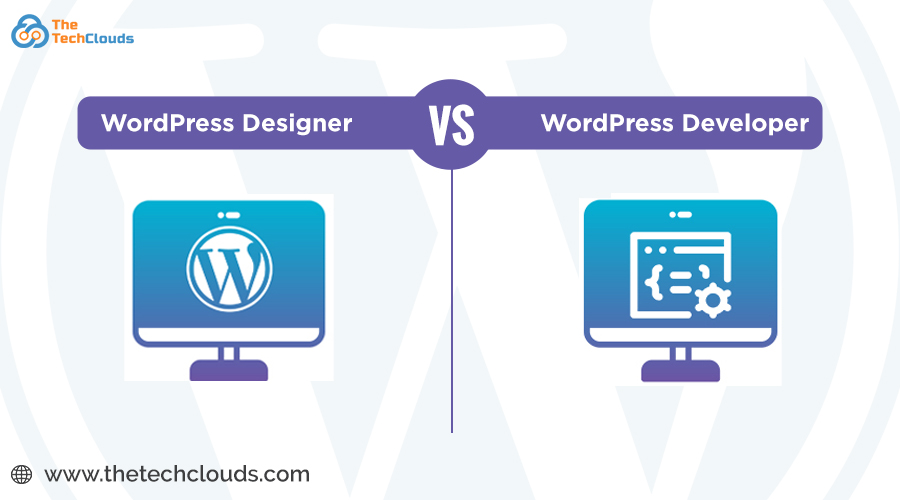WordPress vs. Webflow: The choice is tough! It's crucial to make an informed choice between WordPress and Webflow for your business, as both platforms offer unique and powerful features. The deal can be a win or a loss, depending on how well-informed you are to make the decision.
WordPress is like a toolbox with an endless array of plugins. You get flexibility for advanced customize. You will often need to manage hosting, themes, security updates, and plugins independently or by hiring developers. Webflow, on the other hand, is easy and intuitive if you want more design freedom without needing to write much code. It also handles hosting. The hosting and site speed are excellent. Furthermore, a web flow website requires minimal maintenance.
However, managing the development part is not that easy without it. With a market share of more than 62%, WordPress CMS is the dominant force in the global market. The only reason is that Webflow CMS still falls short. If you're planning to publish hundreds or thousands of blog posts or products, WordPress is far more capable of doing this. The WordPress plugin library is vast, encompassing a wide range of plugins that extend capabilities.
So, again, we have to begin the debate on WordPress vs. Webflow. Read this blog and learn more here!
Let's start with the basics of WordPress and Webflow!
What is WordPress?
WordPress is one of the world's most popular website-building platforms, with 43.4% of websites running seamlessly across the Internet. Do you know why businesses prefer WordPress? First of all, it's free. Secondly, it's an open-source platform. Another reason is its mature content management system (CMS).
Without a heavy upfront cost, companies can get a fully customizable and scalable website using WordPress. Anyone can use its source code, modify it to a better version, and combine this with plugins to create a capable website.
What is Webflow?
Webflow is a modern, all-in-one website builder that empowers users to design, build, and launch responsive websites without needing to write code. Unlike WordPress, Webflow is self-hosted and packed with all the necessary features that users can add without using Plugins. What sets Webflow apart is its visual editor. You're not just dragging and dropping elements; you can use the design approach and intuitiveness to get a better website for your business.
WordPress Vs Webflow: Example
Let’s say you own a local bakery and want to launch a pre-order campaign—and you need the landing page up today. With Webflow, you can drag and drop, tweak the design, add your product information, and go live within hours. So, you can get a website up and running really fast, or we may say on the same day!
Now, imagine you are building a website for a law firm that needs custom booking forms, a secure client portal, multilingual support, and a deep SEO structure. That’s where WordPress can really match your needs. It might take longer to develop, but you will have complete control over every feature.
WordPress Vs Webflow : Points of Differences
Ease of Use
WordPress
WordPress is easy to set up because it offers a user-friendly interface. But to enhance its functionalities, you should possess some coding knowledge. As WordPress provides a wide range of customization options for themes and plugins. A beginner may feel overwhelmed when setting up various themes and plugins with coding, but WordPress offers a good alternative to competitors.
Webflow
Webflow comes with an intuitive interface. Anyone can set up a website on Webflow using the design editor. You don’t have to acquire coding knowledge. You can directly design your website directly on the canvas. The graphical interface of Webflow makes it a beginner-friendly platform. You will probably have no coding knowledge or basic coding knowledge.
Customization and Flexibility
WordPress
WordPress is a highly customizable platform. Its library of themes and 50000+ free plugins bring exciting opportunities to plan, structure, or extend the capability of your site with greater flexibility. However, you have to acquire coding skills or hire a WordPress development agency to bring extensive themes or make the plugin well-functional with the present settings.
Webflow
Webflow provides the freedom of design. Its wide range of built-in features eliminates the requirement for extensions or plugins. It provides complete control over design and theme customization, offering a wide range of themes, typography, color palettes, and layouts.
Read More: How to Optimize Your Images For WordPress?
E-commerce Capability
WordPress
WooCommerce is a well-known e-commerce plugin from WordPress. Some users may feel it fills the void of in-build e-commerce features in WooCommerce. Although not all its features are free, you have to pay for them.
Web flow
Webflow comes with inbuilt e-commerce capability. The design editor is identical to the one on the leading site. You can easily obtain those critical e-commerce features, such as payment gateways, intuitive checkouts, and email notifications on web flows.
However, Webflow still falls short of enterprise-level advanced features, including multi-store support, multi-currency support, or logistics integration. It is not an appropriate option for e-commerce that heavily relies on third-party integration.
Still, web flow is a saving way out for small business website design.
Cost and Pricing
WordPress
Since WordPress is a free-source platform, anyone can use it at no cost. Its hosting and plugins are pricey. So, if you have decided to use the WordPress platform, you should consider the additional costs. However, we must say that choosing your hosting plan is not a bad option either. Whether you have a Small business budget or a growing budget allocation, it suits every requirement.
WebFlow
Webflow platform offers a subscription-based pricing model. Each plan features numerous enhancements, focusing on enterprise growth or startup goals. There are several factors that determine the webflow website cost, including SSL, hosting, e-commerce setups, content, and traffic.
Read More: WordPress Designer vs Developer: Who Can Help Your Business?
Plugins and Extension
WordPress
WordPress has a plugin or extension library with more than 50,000 free plugins and extensions for SEO, marketing, analytics, and more. You can integrate any new features at any point in the stage of your website through this plugin.
Webflow
Webflow does not have official plugins. To extend your website’s functionality, you will have to use custom codes. We believe this point sparks a debate on Webflow vs. WordPress.
SEO features
WordPress
WordPress is a highly SEO-friendly platform for building websites. The diverse range of WordPress plugins and its CMS system streamline the efforts of the EO.
WordPress SEO plugins, such as Yoast SEO and RankMath, help manage structured data that improves a website’s SEO ranking. You can also integrate the search console tools and Google Analytics to enhance its built-in SEO capability. It also helps social network integration.
However, the proper implementation of SEO features requires technical knowledge, and hiring a WordPress development agency is the ideal option.
Webflow
Webflow has basic SEO features, but they are not as extensive as those in WordPress. SEO optimization of Webflow site depends on third-party tools and code customization.
Enterprise Collaboration
WordPress
Honestly, for enterprise collaboration, WordPress needs high-level customization. Although it offers a range of plugins and security features, the process is still not appropriate for project management tools or high-level e-commerce capacity.
Webflow
Webflow brings some enterprise collaboration tools and cloud infrastructure. These features are beneficial for streamlining the work processes.
WordPress Vs. Webflow: Final Review
In conclusion, WordPress is a cost-effective choice for businesses, particularly for small to medium-sized enterprises (SMEs). Its upfront cost is affordable, plus the free plugins, hosting options, and security performance features, which even provide a good start for businesses that, are unable to afford a high-level technical team and are stuck in a growth stage.
Webflow, on the other hand, provides design flexibility and fast build speed. Its subscription-based pricing and package facilitate design and choice flexibility.
Choosing between WordPress and Webflow isn’t about which one is better; it’s about which one is better for you. Each platform brings something powerful to the table, and the right choice depends on your goals, timeline, and tech comfort.
Still have queries? Feel free to book a free consultation call for your project!