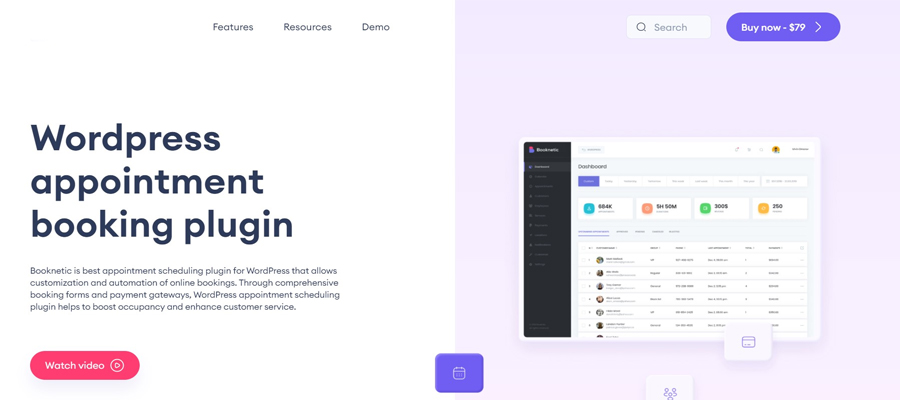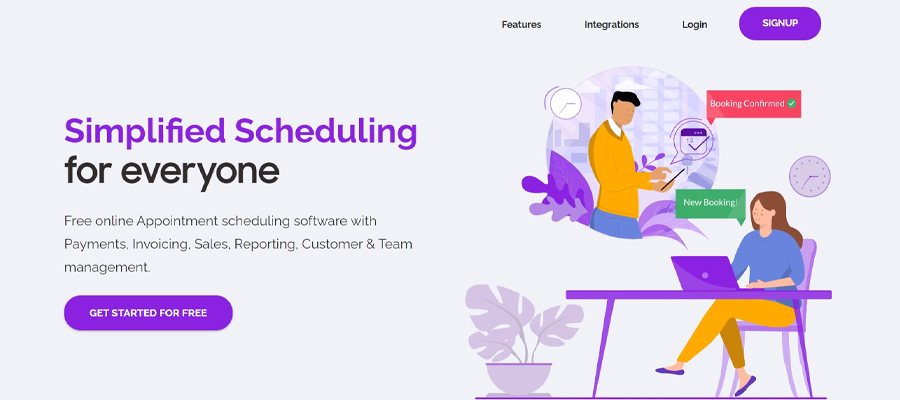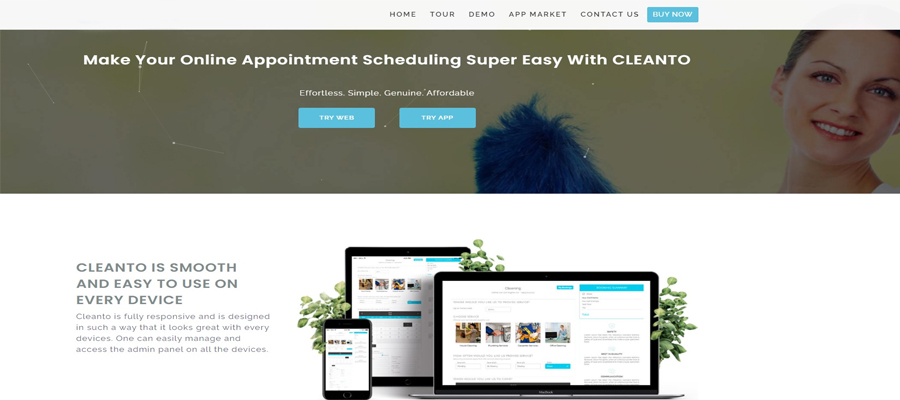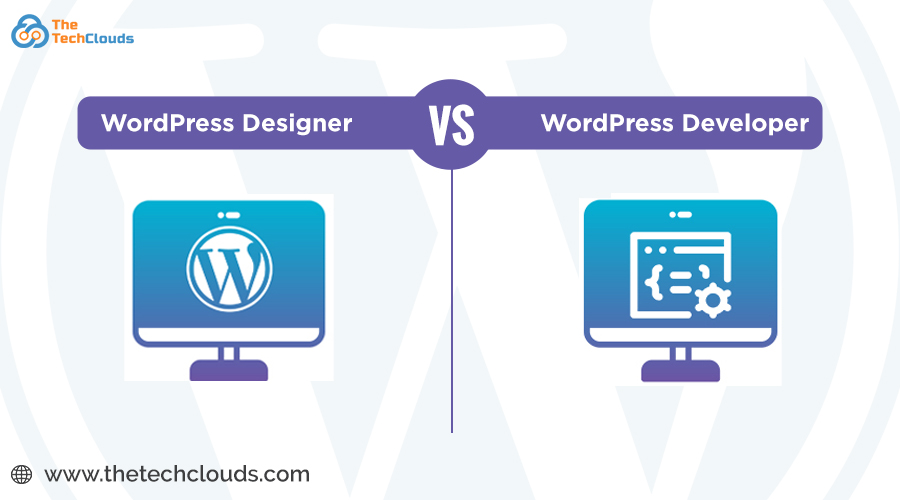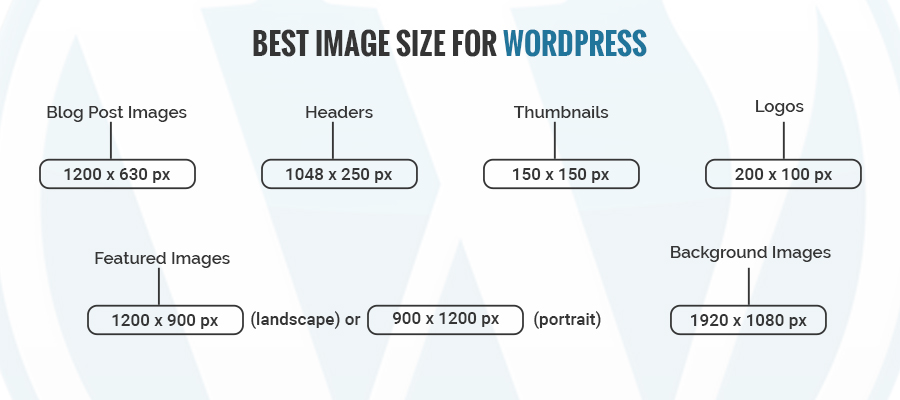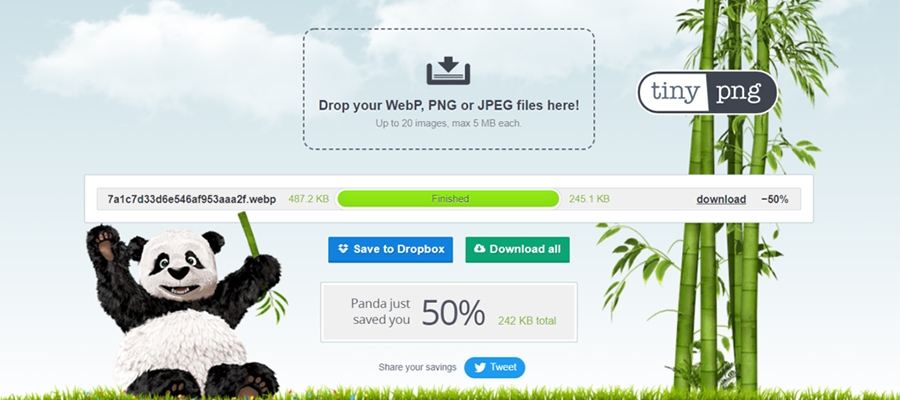A custom WordPress website design and development maintenance needs expertise. And, even if you have that skill, you don’t have time because, as a business owner, you have to focus on many vital things to keep the routine operation flowing smoothly! That’s why outsourcing WordPress development makes total sense. It will give you direct access to experienced WordPress developers. Outsourcing WordPress maintenance to expert WordPress development services can safeguard your website from various problems. The team will take action to fix those issues and keep the website running smoothly. The team also stays active in WordPress maintenance support. They identify the problems and bring the perfect solutions to the table.
What is Outsourced WordPress Development?
Outsourced WordPress development means strategically delegating the whole cycle or targeted WordPress development and maintenance process to a third-party team. It gives you access to an ecosystem boasting deep expertise in WordPress plugins, scalability, hosting, performance, themes, UX/UI, speed, WooCommerce integration, and more. This is more like onboarding a full-stack WordPress squad. This team can also empower your WordPress site to an enterprise-level system with complete protection on IP. The outsourced custom WordPress development services are adapted to your business phase. They bring niche-specific solutions through a collaborative process.
What are the Benefits of Outsourcing WordPress Development and Maintenance?
By outsourcing WordPress development, you can leverage the benefits and drive business growth in the following ways:
Cost Saving Without Compromising The Quality
Outsourcing high-performing teams offshore or remotely can cut costs up to 40 to 60%. It benefits small and mid-sized companies that suffer a lot due to a lack of skilled in-house teams or surging overhead costs. It also saves on tool licenses, R&D costs, and infrastructure costs.
Access to Diverse Talent Pool
When you look for a freelancer, you get a one-person army, which means the project scope here is limited. On the other hand, a WordPress outsourcing company gives access to a team boasting a diverse talent pool. A team comprises UI/UX developers, designers, project management experts, DevOps, QA and tester, etc.
Faster Time to Market
A full-stack development expertise like The Tech Clouds runs an agile delivery model. We have got sprints, pipelines, and workflows set up for speed. You get a fully deployed website or MVP within a realistic timeline.
Focus on Your Business
An outsourcing agency will cater to every need, from tech glitches to support. This will free your product, Ops team, or marketing to dive deeper into your business operation.
Strategic Thinking and Future Proofing
A smart and advanced outsourcing Team like us always thinks of strategic and future-proofing things for your business. We understand the UX, conversion, and retention at the core. By integrating cutting-edge automation workflow, we also future-proof your business.
Risk Mitigation with a Structured Workflow
The best WordPress development companies ensure safety in all aspects. They upgrade or plan the uninstall or manage projects with version control seamlessly without pushing things into risks.
What Types of WordPress Development Work Can You Outsource?
You can outsource tasks like custom theme design, plugin development, website migration,landing page optimization, UX/ UI services, e-commerce integration, speed optimization, back-end optimization, SEO setup, and regular maintenance. Besides these options, you can ask for other relevant services aligned with your goals and requirements. Outsource WordPress developers and maintenance teams like The TechClouds thrive on such services!
Why is WordPress on The Trend?
WordPress is continuously ruling the CMS market with a 62.6 % market share. Close to 478 million websites are hosted on WordPress. [source: WP Zoom] Given the global trends, we can say that people will not stop loving WordPress. Outsourcing WordPress maintenance with an expert WordPress development company can safeguard your website from this problem. They will take action to fix those issues and keep the website running smoothly. The team also stays active in WordPress maintenance support. They identify the problems and bring the perfect solutions to the table. The reason is apparent. Building a website on WordPress is a breeze. WordPress plugins allow you to flexibly enhance the website's functionality. WordPress's easy operation, in-built themes, and powerful CMS set it apart from any other platform. We have addressed only the easy-going matters for WordPress until now. Although WordPress's good features outweigh their issues, that do not mean you should ignore them. A recent study brings the concern of security breaches to the surface for WordPress users. Only 22% of companies handling WordPress security in-house are more likely to have a security breach plan, which is quite insufficient. Another survey reveals that 72 % of companies experienced at least one security breach.

What Are Some Of The Common WordPress Maintenance Issues?
Plugins Conflict
Incompatible plugins lead to slow loading time and poor website performance. It can result in a website crash and poor user experience.
Outdated Plugins
Failing to maintain schedule updates triggers security vulnerabilities even in well-designed websites. It also gives rise to bugs, glitches, and incompatible plugins.
Outdated Core Software
From time to time, switching to the latest WordPress version is essential. It will update the core software. As we know, outdated core software brings on the risk of safety breaches and data loss.
Data Base Overload
Lack of database maintenance over time leads to database overload. Due to the accumulation of unnecessary data, the site slows down. It hampers the overall website performance.
Incompatible and Outdated Theme
Incompatible themes to the version of core software cause theme conflicts. It breaks the website layouts, breaks features, and triggers the site malfunction.
Spam and Bot Attacks
Insufficient spam protection poses the threat of bot traffic. This can clog up the database. Ultimately, it leads to redundant website performance.
SSL Certificate Expiration
Lack of configuring or renewing the SSL certificate hampers the website's security. Every time, website visitors will see a ‘not secure’ warning. This will trigger the website's credibility and hamper the SEO rank.
Read more: WordPress Designer vs Developer
How Do Experts Fix WordPress Common Issues?
Hiring experts, especially WordPress maintenance outsourcing, can fix these common WordPress issues. They will monitor the performance and constantly give support whenever technical glitches or performance issues arise.
Treating Plugin Conflicts
Site malfunctions and website crashes are the two vital signs of plugin conflicts. DIY fixes can solve some issues, like disabling the conflicting plugins. But not all, especially when you need custom codes. You must look for someone with a deeper understanding of the custom codes.
On time Software Updates
On-time Software updates safeguard your WordPress websites from safety threats. However, WordPress development ensures security and functionality with the proper maintenance practices. They update the plugins and themes on time. Identify the potential risk and resolve the issue before making any changes.
Optimizing Database to Prevent Overload
Website maintenance systems from WordPress development companies help you optimize the database and storage. They will use expert techniques and tools to clean. Services will also prevent the accumulation of unused data.
Resolving Theme Incompatibility Issues
Theme incompatibility issues in WordPress go beyond aesthetics. They hamper the site's performance, leading to slow loading time and a broken layout. A outsourced custom WordPress development services professional identifies the problem during maintenance. They either update the theme or correct the theme code. These professional developers also create custom WordPress themes focused on unique goals.
Security and Compliance
Outsourcing WordPress maintenance thrives at post-launch support. Updating, automating, and monitoring are the crux of WordPress development's security and compliance work. We run updates in stages and integrate tools to protect the system from firewalls using tools like Wordfence, Sucuri, and server-level firewalls (like Cloudflare WA). They also run quarterly audits using tools like WPScan to protect the system from vulnerabilities. We ensure the client meets GDPR, HIPAA (when needed), or industry-specific compliance for hosting and backups.
Scalability and Flexibility
The custom WordPress theme matches the growth requirements. You can grow from a single landing page to a full-growth enterprise-grade high-end site. From API's first headless option to modular development, the bespoke site offers best-in-class scalability and flexibility.
Read more: Stay Ahead of the Competition with Tailor-Made WordPress Solutions
Get End-to-End Custom WordPress Development Services Now
Things to Consider Before Outsourcing
Get Your Strategic Goal
Before contacting any company or freelancer, ensure you are clear about your strategic goal. Ask yourself why you need a website, what your target is, what the time is, and what your strengths and weaknesses are.
Consider The Options
Freelancers, agencies, and companies with dedicated teams: these are the core options that you can outsource; once you have understood your Budget and assessed the project scope and technical goal, you can consider each option by comparing the following things:
- Project workflow
- Tech stack capabilities
- Understand the support structure
- Evaluate the communication and time zone
- Portfolio
- Data security and NDA
Consider the Budget vs. Value
Try to obtain a balance between the Budget and value. Think of long-term ROI as cheap, but it can be expensive in the long run. Try to maximize the value of what you are paying for. Being the best outsource wordpress development company, let us help you with WordPress development work This blog post helps you resolve WordPress errors, ensuring a smooth and seamless user experience by outsourcing WordPress development. For more information, contact us today!