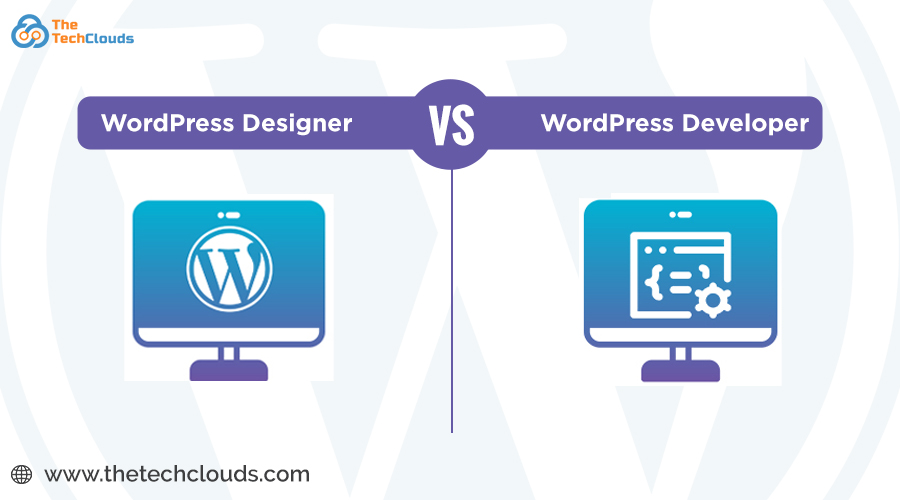User experience is one of the major factors in a cleaning website. A seamless UX engages users and satisfies them by creating an intuitive browsing experience on a site. 80 % of users are ready to pay more for a better user experience. 88% of customers do not want to return to a site after a bad experience. That means website UX can make the users frustrated or impressed or it is the reason for a website's fall or win! The better you understand your users, their needs, and expectations, the more impactful design you will have. Navigation is a key factor in user experience. These interface buttons help users to find or locate what they want easily on a site. Menus, CTA Buttons, breadcrumbs, and internal links collectively define a navigation system.
What is Website Navigation?
Website navigation refers to the approach through which users browse through the website to gather information. This consists of clicking and navigating the resources on the internet or on the various pages that form the website. A Productive site architecture for a cleaning service website must contain the vital pages that make the browsing of the user effortless. Crucial pages must engage “Services”, “Pricing”, “About Us”, and “Contact Us” which help the visitors to reach their desired point. A systematic navigation structure not only improves the usability of the website but also enhances the overall user experience. Explicit headings, intrinsic connections and mobile-responsive design boost the engagement of the visitors and upgrade the streamlining process. The site navigation structure needs to incorporate the dropdown or sidebar menus that can classify the offered assistance which drives the customers to book the services as per their choice without any hassle. These features, endorsements and service specifics ultimately escalate the conversions and amplify customers’ contentment.
Importance of Good Website Navigation
A methodical approach to website navigation design is indispensable for cleaning service websites, that deliver smooth user interface. Clear menus with logical site structure help the users to find their needs quickly. A well-structured navigation minimizes the bounce rates, uplifts the credibility and keeps potential clients engaged. Productive navigation optimizes the organic traffic, increases conversions and guides the clients to book the cleaning services trouble-free.

A website with good navigation creates an impressive user experience for customers. It maintains high conversion rates and low bounce rates on a site. In this article, we will share some valuable tips to get navigation that guides users on your cleaning website. This takes you in the right direction! Let’s start!
How to Improve Cleaning Website Navigation?
Here are some best practices for designing cleaning website navigation that will make your cleaning website seamless and easily accessible.
Keep A Simple And Clear Design
Simplicity wins always even in the navigation design. Hence, using a simple navigation design can turn into magic. Strive for a balance in consistency and make design responsive across various devices.
Read: Build a Simple Website to grow Cleaning Business
Use Menu Labels Based on Business Prioritise
Create menu labels and use concise copies to describe them. While designing the menus, keep focus on your priorities. Highlight the options that you want to let them know first. In the case of a cleaning site, what will be your business priority? Getting more clients with more bookings! Right? To achieve this success, create a menu layout to funnel customers to conversion or appointment booking.
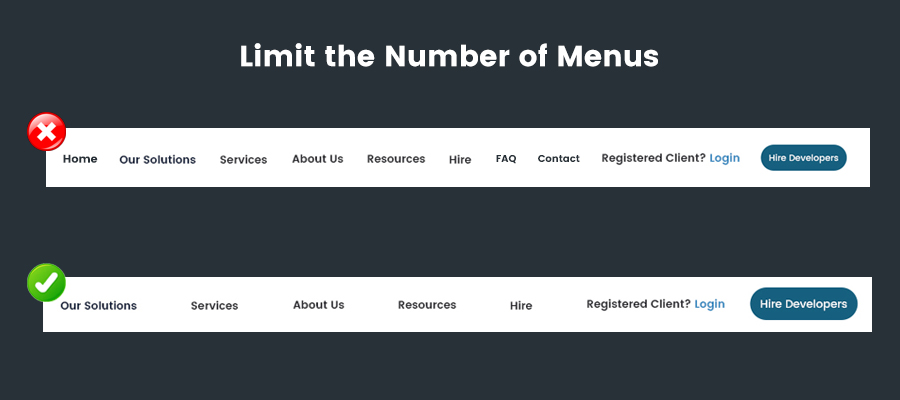
Limit the Menu Options
Too many options can overwhelm customers and leave them confused. Hence, restrict the number of menus to seven or eight. Create intuitive core categories and help customers to get things sorted faster.
Prioritise Links
What will users look for on a cleaning website first? Services details, contact number, price, or anything that is proof of the cleaner’s expertise! Here, the link prioritization comes in. It will highlight the key links and allow users to find what they are looking for quickly and easily.
Implement a Search Bar
People these days surf the internet in a hurry. Create a search bar in the header area to make navigation easy for them. A search bar feature can make your site a convenient option for these super-busy people. This can change the UX game on your cleaning website design. People can navigate to sections or locate any content by typing some text or phrases. Imagine how it will save time and create value for users!
Use Sticky Navigation
Implement sticky navigation on long pages. Fixed menu or sticky navigation remains visible at the top of the screen as users scroll down a long page. Hence, users don’t have to scroll up for a longer time and eliminate frustration. It keeps users engaged and helps brands from any face loss.
Read: Build Trust & Credibility With Cleaning Website Design
Back To The Top Buttons
Back to the top buttons take users top of long scrolling pages only with a single click. It saves time and creates a pleasant browsing experience for users.
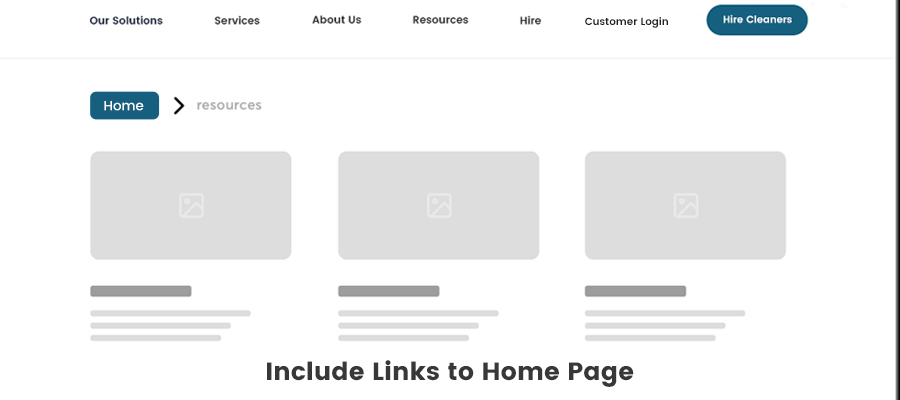
Embed All Links To the Home Page
Embed the link of your home page on all pages. Pressing the back button multiple times can hamper the user experience. Create an intuitive path in pages that land directly on the home page.
Use Visuals
Using descriptive labels is always a good practice. But leaving visual clues with menu buttons that visually convey the type and segment of your services can make the thing even better. Before implementing changes, conduct testing to grasp the best practices of cleaning site navigation structure design for a cleaning website.
Have a Plan For The Footer Navigation Bar
Include categories in the footer navigation bar. Provide some extra details in this section and gain more credibility points. Link them to the primary menu to make things come to a full circle.
Common Mistakes to Avoid in Website Navigation
An inferior website navigation structure can frustrate the visitors and repulse them from the specific cleaning service site. Inordinate drop-down menus, ambiguous labels, and broken links perplexed the visitors and drove them away from the website. Sluggish navigation halts the visitors from opening the essential pages like booking and pricing which generates trust issues and negative impacts on the website. A perplexing website navigation can undermine visibility and hurt the reputation of the company. Therefore, trying to avoid these common mistakes while building a fully operational website that optimises user experience and retains customers for a long time.
Final Thought
Designing navigation for your cleaning website should be a pre-planned thing. To create seamless and intuitive navigation on your site, keep the design user-focused, simple, consistent, and self-explaining. Do you need a website with top-notch UX backs with seamless navigation? The Tech Clouds can help you. As an experienced website designing company for cleaners, we help cleaners build a simple and customized site that creates brand identity in the digital realm!