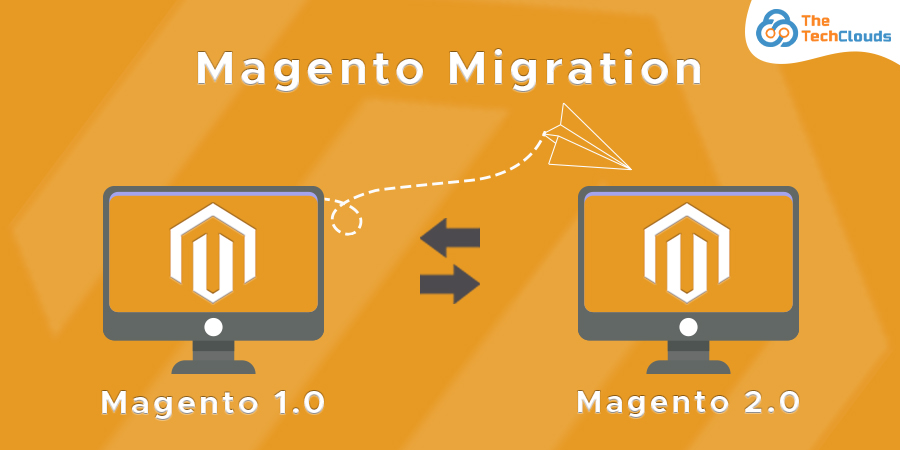Finding the right guide to migrate Magento 1 to Magento 2? Finally, you have made the right choice! Many online stores still using Magento 1 were hacked over the weekend of September 11, 2020. So, now it’s your turn to safeguard your store against any vulnerability and make your customers happy.
Talking about Magento 1 to Magento 2 migration, you need to know a lot of things. It’s very simple to make a mistake with your website if you’re still using outdated technology. Magento 1’s story came to an end more than a year ago, on June 30th, 2020. This occurred a few years after Adobe obtained Magento, strengthening its assistance with a versatile e-commerce solution. According to custom ecommerce solutions providers Magento 1 to 2 may be a problem that affects support and performance problems, resulting in extra costs for website maintenance. You may also be concerned about a time- and money-consuming migration process, even if you recognize that the time has come to refresh. You can relax knowing that a Magento 2 migration carried out by experts will go almost unnoticed, with no wastage or data losses.
Magento1 Vs Magento 2:Reasons to Upgrade
Unmatched adaptability, performance, and improved security are the reasons for migrating from Magento 1 to Magento 2. This upgrade will allow you to explore various tools and pricing models and bring a smoother customer experience. You can easily modify everything you need from the Magento marketplace, including marketing activities, payments, accounting, customer support, merchandise shipping, etc. Magneto has improved site speed. It also ensures enhanced security patches and upgrades that are compliant with industry standards. Magento 2 also has advanced features and functionalities, like extensions and plugins. In addition to the customizable options, Magento 2 has better SEO and e-commerce capabilities.
Why is Magento 2 is Better Than Magento 1?
• Strong server Magento 2 can handle more commands per hour on the same equipment with faster server reaction times, giving consumers stress-free expertise. • Better Plugins and extension options With this platform’s API-driven strategy, there is a large selection of third-party plugins. The Magento 2 extension comes with clean code that enhances store functionality overall. • Strong security features The worrying thing is that Adobe isn’t providing any security updates for Magento 1, making migration to Magento 2 even more critical. The great news is that Magento 2 can be integrated with a variety of fraud detection systems. • Responsive advanced themes Magento 2 themes are better than Magento 1 due to their better mobile responsiveness and advanced features. • Offer Cutting features like PWA studio and live search Live search and PWA studio are the two most advanced features that make standout Magento 2 respect to Magento 1. • Easy checkout process Magento 2 offers a more streamlined checkout process than Magento 1.
Magento 1 to Magento 2 Migration Process
Check the current Magento 1 Store Before upgrading to Magento 2 from Magento 1, a thorough assessment of your Magento store is necessary. So, conduct an audit of your existing Magento 1 store, including all critical data, including products, customers, orders, custom attributes, and CMS pages. Determine which third-party modules are necessary and whether an alternative exists; take a look at this also. Review the custom codes and their compatibility with Magento 2. Make necessary changes in the code if any issues of compatibility arise. Magento 1 themes cannot be directly transferred to Magento 2, so a new theme or customization is required. You will also have to take care of that issue. Lastly, don't forget to conduct a performance analysis. It's necessary if you want to fix the pain points. Set up a New Magento 2 Store Once the assessment is complete, the next step is to prepare the Magento 2 environment. Start by choosing the right hosting solution. Install Magento 2 and deploy the latest version. Set configurations and install the Magento 2 extensions.
Make a Migration Strategy
You have all the data now and know the scope and what you can improve in your new store. All that you need now is a structured plan, which will help you avoid downtime and disruption. Before writing a single line of code, all stakeholders, such as the advancement and retail team members, sit and chart out the procedure. The construction program will help everybody stay on track and make sure you don’t overlook even the smallest value or constituent during population movement. The more precise it is, the less time and money you will need to spend on advancement and post-production. We split planning into 3 parts with our customers: Details about data such as products, classifications, clients, orders, and content (articles, pages). Requirements for the project. This section discusses the development of the project, along with all methods. Every website, block, tab, button, and so on should be described here.
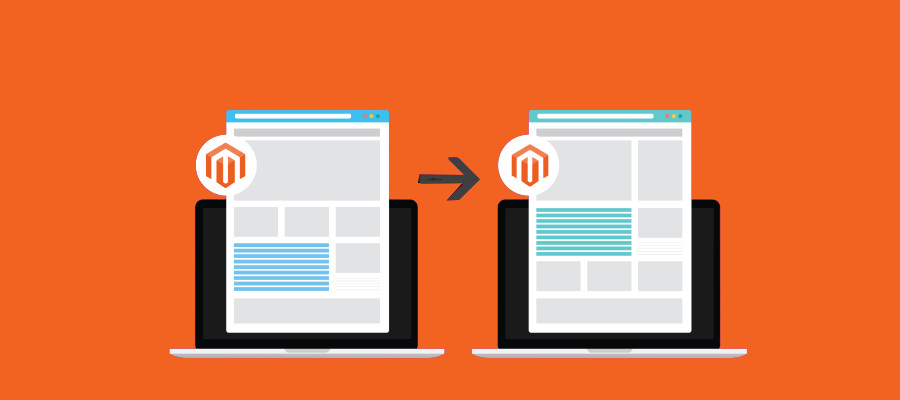
Theme And Design Migration
Sadly, the Magento 1 Vs Magento 2 themes are irreconcilable. The storefront design can be relocated manually; however, copying all media, HTML, CSS, and other files will take more time and energy. To obtain entry to more Magento 2 features, you need to be mindful of the designing and development part. You can configure a fallback theme from the Magento Marketplace if you want to save time and are not interested in theme personalization. Magento 2 migration, on either hand, gives you the opportunity to repaint your website.
Also Read: Woocommerce vs Magento2
Extension Migration
Installing relevant extensions will allow you to extend the capabilities and functionalities of your Magneto store. So, choosing the right Magento 2 extension is essential to run your online store on Magento 2 successfully. Select important Magento 2 extensions from the Magento marketplace. You can hire Magento developers to import Magento 1 extension to Magento 2. So that, no compatibility issues can arise in the near future.
Customization of functionality
- Install Add-Ons
Your migration plan, along with a list of all attachments presently in use, will come in very handy here. It will assist you in locating ones that are compatible with Magento 2. Consistent decisions additions (if you haven’t already done so throughout planning) is indeed a great idea, as some of them will already be completely pointless. If you still require add-ons that are incompatible with the revamped model, custom Magento extension advancement is an option. These could include: • Integration of various payment services • Checkouts with one click • ERPs and CRMs made to order • Shipment solutions, among other thin.
- Personalize Functionality
If your website has any change resulting, you can migrate it using the Magento 2 Data Migration tool. Even so, you may have to manually process and edit some diverted files after the migration because they may have not been implemented fully. Also, please remember that the more specially made code you have, the longer the transformation. It can sometimes be even easier to develop some characteristics from a sketch, which should be talked about during project planning, including the expenditures you are willing to spend on such features and functions.
Data migration
This is a critical step because it transfers all of your store’s data and configurations. As previously stated, you can use the devoted Data migration tool or Magento 1 to Magento 2 data migration extension and Magento 1 to Magento 2 product migration provided by Magento 2, but we always suggest creating backup copies in case something goes wrong. Custom ecommerce solutions experts suggest skipping the technical details of Magento 1 to Magento 2 data migration and focusing on the most important steps of the process:
Make Required Changes to Migrated Data
Once the data migration is done, make necessary alteration in the migrated data especially the CMS pages, catalogue structures and sales rules . Any overlooked error can hamper the relevance of new site.
Launch Magento 2 Store on a Staging Server
- Database Testing and Synchronization
The final step is to ensure that it all goes smoothly, troubleshooting (if any bugs are discovered), and synchronizing the database so that no commands or customers are lost during the migration. After your store has been thoroughly tested in the testing environment, proceed to the final stage of our Magento migration guide—the launch of your website!
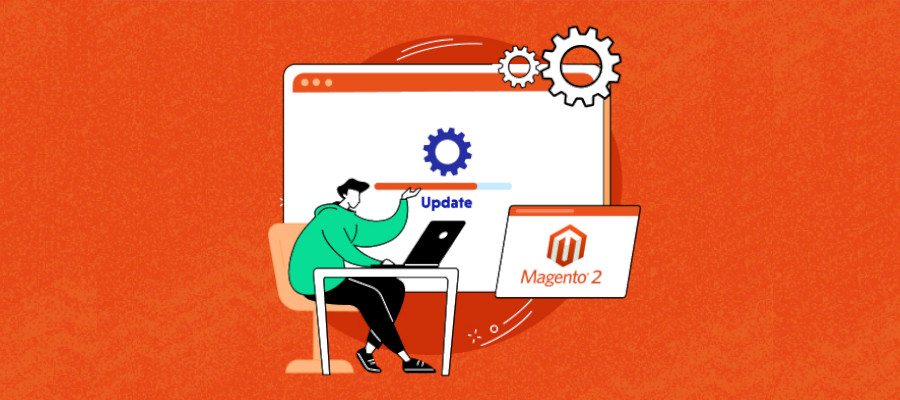
- Install Magento 2 on a Live Server
The most anticipated event is undoubtedly the launch of your store. After everything has been recorded, implemented, and evaluated, you can quickly switch to the latest iteration of your website and begin trying to sell and ship products. The best is to hire a magento expert or custom ecommerce company to do it for you.
Also Read: Benefits of Hiring Magento Development Company
-
Install Magento 2 on the Staging Server
A staging server will make your Magento 2 run store secure and high-performing. Before putting them on the site, you can always test new features and plugins. It can also help you take compatibility tests of new updates with the existing module. A staging server acts as a sandbox to address and solve bugs quickly. In short, it replicates the production environment to test the change first to introduce your customers to a better Magento ecosystem with an enhanced experience.
-
Here is how to Install Magento 2 on a Staging Server:
Once you have Chosen a staging server, select the right tool and make use of it such as a web server, database, and other tools, to create the server environment. Now, Install and upload the Magento files to the server.
Later, create a database. Replicate your Magento 2 directory with a staging content directory. Recreate the symlink for staging the public directory and create a staging database and dump the production database into the staging database. Change the base URL of your staging content and references in your staging directory.
Now follow these Steps:
- Create a database
- Replicate your Magento 2 directory with a staging content directory
- Recreate the symlink for staging the public directory
- Create a staging database and edit your
- Dump the production database into the staging database
- Change the base URL of your staging content
- Change all references in your staging directory
- Use a unique domain to use varnish in the staging URL
- Use unique and distinctive Vhosts for the staging environment.
- Clean up and refresh the staging environment, the content, and the database.
Wrapping up
Migrating from Magento 1 to Magento 2 might seem necessary. Magento 2 offers advanced features, improved performance, and enhanced user experiences that your customers will appreciate. It will also give you a chance to reap the rewards of more revenue from an instant upgrade. By following these seven steps, you can ensure a seamless transition while ensuring a high earning capacity for your e-commerce store.
Finding a reliable team for Magento 1 to Magento 2 migration service? Count on The Tech Clouds. We provide end-to-end support for Magento 1 to Magento 2 migration.
Book a discovery call for free and see how we can help your business!
Things To Consider Before Starting Migration To Magento 2
SEO Analysis Checklist Before Migrating Magento 1 To Magento 2 Here are some quick facts you should consider before migrating Magento 1 to Magento 2 migration- • Analyze the current SEO performance with Google Analytics. • Conduct keyword research and identify the high most competitive and valuable keywords using Google Search Console. • Analyze your site XML sitemap and robots.txt file, • Review URL structure, Meta tags, canonical tags, navigation • Check out the website performance and speed, and mobile responsiveness.