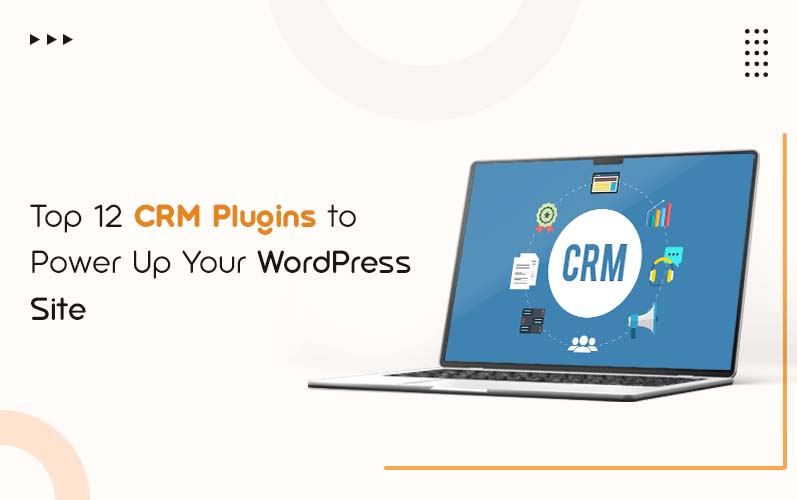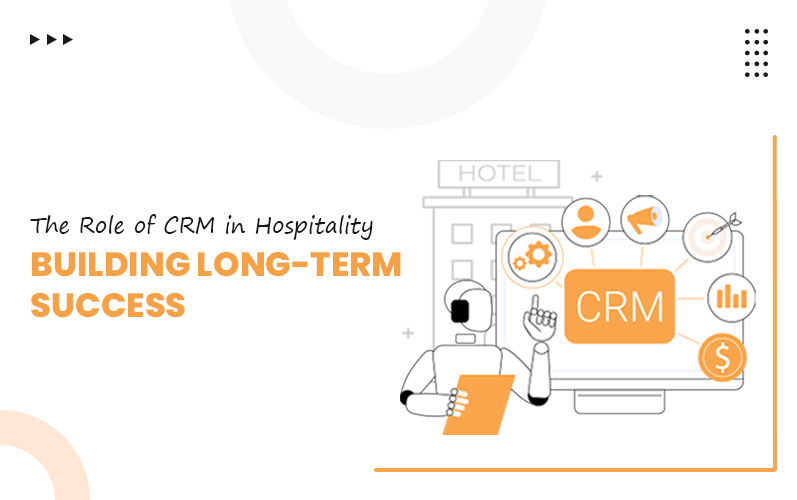Choosing the best project management software can seem like a daunting task, especially when you’re just starting to understand what project management truly entails.
Moreover, it often feels overwhelming and confusing, especially when you are trying to determine which platform truly fits your business needs. To simplify this decision, our blog provides a detailed breakdown of various project management tools, their features, and which types of enterprises they are best suited for. By exploring this guide, you’ll gain the clarity needed to confidently select the ideal tool for your organization.
What is Project Management Software?
Project Management Software is a group of comprehensive tools that is used for planning, executing, and overseeing a set of tasks to achieve specific goals within a defined timeline and budget. These tools are not just about meeting deadlines but also about aligning resources, managing risks, streamlining project workflows, and delivering value through effective collaboration, often through customizable features.
Why Does a Project Management Tool is Required?
In any business environment, whether it’s a startup team juggling multiple responsibilities or a large enterprise handling complex workflows, organization and clarity are essential for success. That’s where software project management tools come in to bring structure, transparency, and efficiency to the entire workflow.
These tools are not just for managing tasks these become integral in modern project execution due to some other features also, these are discussed below:
Brings Clarity to Every Stage
A reliable tool outlines every phase of the project from initiation to delivery, breaking it down into clear tasks, timelines, and responsibilities. This clarity ensures everyone knows what needs to be done by whom and when.
Simplifies Team Collaboration
Modern projects involve multiple people, departments, or even locations. These agile project management software tools centralize communication, enabling team members to comment on tasks, share files, and update progress in real time, all in one place.
Tracks Progress and Deadlines
Instead of guessing where the project stands, teams can track the project through Kanban boards, Gantt charts, or status indicators. Managers get instant visibility into roadblocks or delays, allowing for faster, more informed decisions.
Controls Costs and Allocate Resources
Budget overruns and poor resource management are common in unstructured projects. These agile project management software tools help projects managers to allocate time and resources effectively, track expenses, and stay within financial boundaries.
Enables Data-Driven Decisions
Most tools of project management software come with dashboards and reporting features that offer insights into team performance, task completion rates, project status, and resources utilization. This data empowers managers to optimize workflows and improve future outcomes.
Centralizes Documentation
Rather than scattered spreadsheets, emails, or notes, all project-related documents and conversations are stored in one organized platform. This makes it easier to maintain records, retrieve past decisions, and ensure compliance when needed.
Scales with Business Growth
As teams grow and projects become more complex, manual methods become inefficient. A project management tool scales alongside your business offering automation, integrations, and custom human resource software development solutions to adapt to your evolving needs.
Whether you’re managing daily tasks or long-term strategic projects, software project management becomes the backbone of organized execution. It transforms chaos into clarity, empowers teams to work more efficiently, and ultimately drives successful project outcomes.
The Ultimate Checklist for Selecting the Best Project Management Tool
Now after knowing what project management software is and why it is required in any business environment, it is essential to understand what checklists it should contain to be the best project management software:
Team Collaboration Features
Look for tools that offer real-time chat, comment threads, shared calendars, and task assignments. This ensures smooth communication across departments or remote teams.
Customization Options
Every team works differently. The tool should allow custom software development services, customization of workflows, dashboards, statuses, and templates to match your processes.
Ease of Adoption and Implementation
Choose a Project Management Software that is user-friendly and doesn’t require months of onboarding. Good software should be intuitive enough for everyone on the team to use effectively.
Scalability and Pricing Plans
Start with what you need now but ensure the software project management can grow with you. Check if the tool offers flexible pricing and features as your projects or teams expand.
Reporting and Analytics Capabilities
Get access to detailed reports on productivity, budget usage, deadlines, and bottlenecks. Insights drive better decision-making and performance improvement.
Data Security & Protection Measures
Security is non-negotiable. Make sure that these agile project management software tools follow industry-standard encryption, access controls, and data backup protocols.
Integration with Existing Tools
Ensure your software project management tool should seamlessly integrate with tools like Slack, Google Workspace, Zoom, Microsoft Teams, and CRM platforms. This creates a smooth workflow without switching between apps.
Mobile Accessibility and Responsiveness
With mobile access, your team can stay updated on project progress, receive notifications, and manage tasks on the go, which is vital for hybrid or remote systems.
Types of Project Management Tools
Project management tools are not generic. They come in different types, each suited for specific workflows, industries, or project sizes. Here’s a detailed look at the main categories:
Task-Based Tools
Best For: Small Teams, Freelancers and Startups.
Examples: Trello, Todoist, Microsoft To Do.
These tools focused on individual and team task tracking using checklists, boards, or simple timelines. They’re great for visual organization and lightweight project needs.
All-in-One Project Management Platforms
Best For: Medium-sized to large teams with cross-functional needs.
Examples: Monday.com, ClickUp, Wrike, Zoho Projects
These platforms provide a full suite of tools including task management, document storage, time tracking, budgeting, collaboration, and reporting- all in one interface. They provide seamless functions and are highly scalable for businesses.
Agile and Scrum Tools
Best For: Software Development, Tech Startups, Iterative Projects.
Examples: Jira, Targetprocess, Asana, and VersionOne
These agile project management software tools are built for sprint planning, backlog grooming, issue tracking, and burndown charts. They help teams follow Agile or Scrum methodologies efficiently.
Collaboration-Centric Tools
Best For: Remote teams, content teams, creative agencies
Examples: Notion, Basecamp, Slite
These tools prioritize team collaboration, knowledge sharing, and flexibility in how teams work. They often combine document creation with task assignment in a freedom interface.
Time and Budget-Focused Tools
Best For: Agencies, consultants, professional service teams
Examples: Harvest, Toggle Plan, Teamwork
Designed for time tracking, invoicing, and budgeting, these tools help ensure that billable hours and costs are tracked alongside project progress.
Specialized Industry Tools
Best For: Construction, Healthcare, Legal, and Engineering
Examples: Buildertrend (Construction); Redbooth (Legal Teams); Workzone (Marketing).
These tools come with industry-specific features such as compliance checklists, architectural document sharing, or HIPAA-compliant storage.
Open-Source Tools
Best For: Developers, Tech-savvy teams who want full control
Examples: Open Project, Taiga, Redmine
These tools offer no licensing fees but may require technical expertise to set up and manage.
While many project management tools come with fixed features, very few offer true customization, and those that do often provide customization require a monthly subscription for access.
However, if you’re looking for a highly customizable solution with a one-time investment, consider partnering with The Tech Clouds (TTC). Our tailored project management tools provide exactly what your business needs, without recurring costs. This will be a smart, scalable, cost-effective choice for teams that want full control over their workflows. For more information, book a call now.
Bottom Line
Choosing the best software project management is not just about picking the most popular name, it’s about understanding your team’s requirements, project complexity, and workflow preferences. Focus on the features that empower collaboration, enhance visibility, and drive efficiency.
If customization is your top priority and you just want to avoid high monthly costs, The Tech Clouds (TTC), offers a smart alternative, highly customizable project management software with a one-time investment. With the right tool in place, your project outcomes can reach new heights.
Hurry up & streamline your projects now with customizable tools from TTC!