Is your Magento online store website speed slow, and its web pages take too much time to load competently? It’s the time when you should not ignore this sign to reach out for help to optimize its performance as Google’s page speed Insights (PSI) consider Website speed and page speed as one of the core factors to decide the quality of user experience. ‘Conversion rates are 3x higher for ecommerce sites that load in 1 second’. [Blogging Wizard]. That’s why leading ecommerce brands like Amazon and Walmart consider website speed as a core factor in turning websites user-focused. Hence, optimizing your Magneto store’s performance and Magento 2 Google page speed is critical to flourish in the ecommerce industry. Let’s take this discussion on a deeper level and keep focus to combat this situation!
Why is Magento Slow?
Its not an uncanny thing that your Magento store is running slow. Its performance is not good as your expectations due to some these below mentioned reasons.
Fault in configuration of its server system
Fault in PHP setting, default disable of MySQL server, slow disk speed, RAM shortage are some examples of inadequate server resources. It leads to misconfiguration in your magneto store’s server system and diminishing of Magento performance.
Not maintain the Benchmark of the quality of hardware
Do you have the hardware set that can support Magneto’s all updates? Give a focus on Magento’s hardware recommendations bench mark to get more insights on this point.
Not storing appropriate data on the cache memory
Keeping data caching disabled can hamper your Magento store's page-loading process. Hence, make sure to focus on caching so that it can save HTTP requests, images, and other elements from the database. It will make the store's response faster than the browser and speed up the system.
Inefficient extensions and third-party tools
Adding too many optimized extension tools from the Magento marketplace can slow down your Magento store. This practice raises security issues also. Hence, optimizing those third-party Modules must be coated by Magento development services.
You forget to disable the Java script bundling
Java script bundling creates larger files and harms the seamless performance of your Magento store. Make sure to disable this technical feature of your online store.
Front end features un-optimized content
The elements on your Magento store’s front-end content become unsupportive to seamless performance due to the below-mentioned reasons. Take care of these features with the best Magento site speed optimization practices.
- Unoptimized Magneto themes
- Images and videos with large files
- Not running any CDN ( Content Distribution Network)
Not combining the CSS and JavaScript files
If you are not combining the CSS and JavaScript files, it will lead to the creation of large files of data. Hence, creating data files in a compact size is essential to improve Store performance. 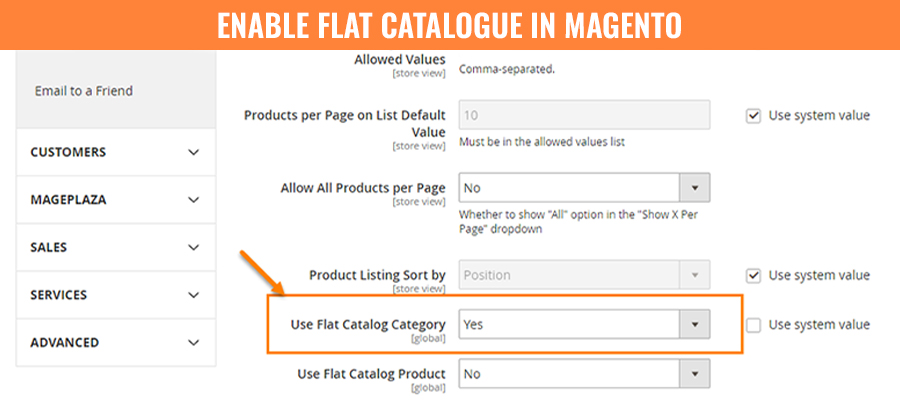
How to Diagnose Magento Speed?
Update to the Latest Magento Version
An updated version of the Magneto comes with robust security and functional features. So, on-time updating may fix the issues related to Magneto Performance.
Every three months, a new version rolls out! These latest versions come with exciting features and enhanced features. You should try the updates for better security features.
Choose a Reliable Hosting Provider
Monitor both hardware and software elements of the server system. Improve the conditions of CPU usage, memory utilization, drives, and disks, and upgrade the system software over time. Proactively identify the gaps with the help of server monitoring software and any irregularities or spikes that may impact the store's Magento speed.
If your current hosting setup can't handle your growing Magento store, it might be time to switch to a new Magento hosting provider.
You can consult TTC; we allow easy scaling as your business expands. You can start on cloud servers with AWS, Site Grounds, and other options. A shared hosting plan can also be a good option. We also offer dedicated server planning.
Audit and Monitor the Third Party Extensions
Magento 2 extensions are great for adding features and keeping up with the latest market practices, But unused extensions, underperforming tools, and unsupportive create stress on resources and can make your Magento store slow; that's why it's essential to run audits and crucial for the odd one out or resource optimization.
Switch to Lightweight Themes
It's easy to fall for a beautiful theme, but if it's cluttered with animations and extras, complex layouts, multiple scripts, and dynamic elements like sliders and widgets. It will make the Magneto store sluggish.
And the worst thing that happens is that it impacts the customer experience!
Install lightweight themes that make page loading faster and improve the overall performance of the Magneto store. You can hire Magento development services to build a customized theme.
Get Rid of Excess Fonts
Again, we should say that e-commerce design is not always about what looks good; it's more about how better it serves the purpose. See, we don't discourage you from experimenting with themes and fonts. But be cautious. Besides improving the visuals, it also makes your website slow and hampers customer experience.
Use Optimized images
Image size and quality varies and impact the resources in many ways. For Magento 2, using unoptimzed image format can also make your online store slow. Here even the lazy loading can't do much.
Webp images are a format that you can use. This Google-supported modern image format facilitates high-quality compression on your Magento store.
We must say that Magento doesn't let you upload images in WebP format by default. Since this image format is still considered new, you will need to use a tool [Magento 2 webP images] to convert your images. Plugin store of Magento also offers relevant tools , do check this out!
Set up Content Delivery Network (CDN)
CDN is a group of servers that are distributed demographically. It caches the content and makes your Magento store load content faster for users. Hence, setting up and configuring the CDN for your Magento store is necessary to improve its performance.
Marge Java Script and CSS
Combine the Javascript and CSS into a single file to load pages faster and improve the website's performance.
Visit the Admin panel > stores > configuration > Advanced > developer > Java script setting > Marge JavaScript flies, Enable JavaScript Bundling, and Minify JavaScript Files ( Yes to all options).
Disable JS Bundling
JavaScript (JS) bundling in Magento is designed to combine multiple JS files into larger bundles. The primary goal of this technique is to reduce the number of HTTP requests a browser makes when loading a web page. However, JS bundling can slow down the Magento site's performance. When JS files are bundled into large packages, the browser must download the entire bundle before rendering the page — even if the current page only needs a small portion of the files contained in those bundles. This delays the display of content, hurting the user experience.
Here is the way to disable the JS bundling:
Go to the Magento admin Panel > Stores > Configuration > Advanced > Developer > JavaScript Settings. From there, simply disable the JavaScript Bundling option.
Enable GZIP Compression
When multiple users access your website simultaneously, the server must handle many content requests simultaneously. GZIP compression is often used to manage this load efficiently. This technique makes content on your Magento store load faster when it receives too many user requests. It makes a Magneto-built website able to quickly download web page files and style sheets and optimize the loading time. This optimization is beneficial for speeding up the delivery of text-based resources like HTML, CSS, and JavaScript.
But there is a catch! The more the file is compressed, the longer it takes to process. So, if the compression level is too high, response times may slow down due to increased CPU usage. The GZIP compression level is set to 6 by default. There is a good balance between compression rate and speed, although you can adjust the level per server capacity and performance aspirations.
Enable the Varnish Cache Memory
Bring out the Varnish cache from the disable mode. Varnish is an excellent option to take Magento caching to the next level. It's an open-source tool recommended by Magento and is more potent than Magento's built-in full-page cache. Varnish helps speed up your website by handling and delivering content faster. It boosts HTTP traffic, saves server bandwidth, and improves how quickly your site responds. It can cache both static and dynamic content. If specific files are requested often, Varnish stores them in RAM and loads them much faster the next time someone asks for them.
Go to the admin panel, click on store > configuration > Advanced > click on the system tab and go to full page cache > caching application> Varnish caching.
Clean Database Logs
Magento stores a lot of data in its logs, including various entries from your store's activity. Over time, these logs can take up thousands of megabytes in your database. If they aren't cleaned regularly, they make your Magento store slow. Before you clean the logs, always back up your database. This way, you can restore essential data if anything goes wrong during the cleanup. Regular maintenance like this keeps your Magento store fast and efficient.
Update Indexers
Magento uses a system called indexers. It organizes and manages store data like prices, catalogs, and users. Indexers help arrange this information into tables to be quickly and efficiently shown on the storefront. This makes it easier for Magento to display products and categories without doing heavy calculations every time.
Magento 2 Speed Optimization Tips
Here are some quick Magento 2 speed optimization tips to bring out the best results on your Magento-built retail site:
- Implement PWA technology on your website.
- Eliminate the distance and speed up the local host.
- Enable the flat catalogue features.
- Follow Magento 2 performance testing tip .
- Enable the fast origin shielding.
- Enable the MySQL and Redis Slave connection.

Consider Outsourcing with Magento Development Services
Managing a Magento online store isn't just about launching it. Keeping it fast, scalable, and aligned with your business goals is vital as it grows. That's where outsourcing Magento development becomes a smart, strategic move.
When outsourcing to experienced Magento professionals, you are not just hiring coders. You will get a dedicated team that understands the platform inside and out. They bring proven experience in :
- optimizing performance
- streamlining custom features
- integrating third-party tools
- Handling upgrades and server management
More importantly, outsourcing saves your team from being stretched too thin. You don't have to spend hours troubleshooting slow load times or broken extensions; your internal resources can focus on marketing, sales, and growth.
Outsourcing also adds flexibility—you can scale resources up or down based on seasonal demands or budget. With Magento's complexity, agility can make all the difference in staying competitive.
So, if your store is growing—or you feel limited by in-house capacity, consider bringing an expert team from the Magento store development company. The right partner can take your store's performance and user experience to the next level.
Bottom-line
Magento speed is a critical factor in getting a good rank on SERP and bringing out the best UX for users. A Magento-built shop with improved performance and faster speed makes the user happy and increase sales and brand revenue. Brands with slow Magneto stores take the back seat in this competitive world after failing to satisfy customers. Of the ecommerce industry and lose potential customers.
Conclusion
Magento speed is critical in getting a good rank on SERP and bringing out the best UX for users. A Magento-built shop with improved performance and faster speed makes the user happy and increases sales and brand revenue.
Brands with slow Magneto stores take the back seat in this competitive world after failing to satisfy customers. Of the e-commerce industry and lose potential customers.
Do you get help from a trustworthy professional? The Tech Clouds team can help improve Magento 2 online store’s speed and performance. Contact us now and book a free discovery call with us!


