Does your Shopify store is struggling to drive organic traffic? Is your Shopify store's SEO underperforming? Don’t worry; you can easily overcome them. Shopify is one of the leading ecommerce brands. Users prefer this ecommerce platform due to its wide range of user-friendly features. Be it scalability or performance, website speed or performance secure hosting, or out-of-the-box SEO features, everything makes it a prudent option. But there is a pitfall with Shopify SEO! How to fix Shopify SEO issues easily? Let’s check out how! Let’s check out how!
Why do Shopify merchants struggle with SEO?
While Shopify makes it easy to set up a store, many Shopify merchants face difficulties with Shopify SEO management. They need help to make the most of Shopify, especially in crucial aspects of technical SEO, like managing page tags, improving speeds, or managing URL structure. Shopify does provide tools and apps to help with SEO, but they don't cover everything. Merchants often need consistent efforts backed by SEO knowledge to gain power over the SEO technicalities of the Shopify platform.
Why Should You Choose Shopify for Your Online Business?
Shopify SEO limitations do not define it. It comes with many capabilities. Shopify holds about 10% of the global market for e-commerce platforms. The ease of use, robust customization, and scalability of the Shopify app ecosystem make it still a top choice in the e-commerce industry. Whether you are at the starting point or want to speed up your business growth, the Shopify platform will be your strategic choice.
5 Shopify SEO Roadblocks and Solutions
Discover how do you make Shopify website SEO-friendly? Here are effective tactics for you to overcome the Shopify common SEO problems.
Shopify SEO Problems 1: Shopify URL structure Limitations
All product categories in Shopify come under/collection in the URL, like for example: domain.com/collections/men-shirts, whereas a product comes under/collection within the URL. Duplicate page URLs can affect your Shopify website’s SEO rank. Search engines perceive the page content as duplicate content. It can make all your SEO efforts in vain. So, it is needless to mention that you should fix one of these Shopify SEO Issues by hooks or crooks.
How To Solve This Issue?
First, understand why this happens. Shopify uses product page URLs in two different ways. The first one is created through the sorting or filtering option. The other one is created through the direct path. That means, how users access a product page. Now Identify those duplicate URLs or product page content using the Google search console. Now solve them using the following steps:
-
Use Canonical Tags Rightly
Implement canonical tags correctly
-
Consistent URL structure
Choose your customized URL structure for each product page and use them consistently.
Both are effective ways to get Shopify-friendly URLs on your online store.
Shopify SEO Problem 2: Restricted or Forced URL Structure
The restricted URL structure can be one of the most popular Shopify SEO problems for users. It restricts users from customizing or taking complete control over the technical aspect of the site. So, how can you solve this common issue with Shopify? Let’s know!
-
Edit The Handles in Product URLs
Customize the handles in product URLs based on the product title or the target keyword.
-
Take Care Of The Collection URLs
Use descriptive names or phrases to describe collection details manually and edict the handles with keywords appropriately.
-
Use Breadcrumbs URLs
Use Breadcrumb URLs in Schema markup to signal search engines about the subcategories clearly.
-
Use Tailor Made Page Titles
Use concise page titles and edit page URL handles with your target phrases. 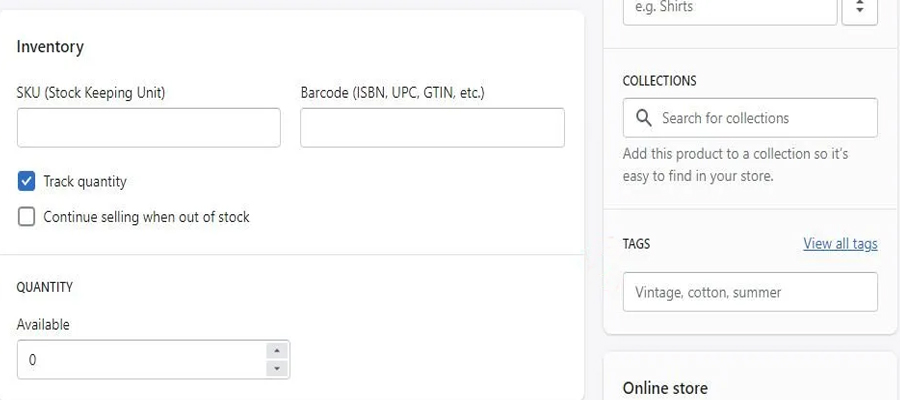
Shopify SEO Problems 3: Shopify Auto-Generated XML Site Map
Shopify stores generate sites automatically for all users. It includes product pages, titles, images, blog posts, and other on-site elements. It allows Google or Bing to easily crawl these site maps and index webpages seamlessly. But there is a problem here. Sometimes it can miss some pages to get indexed. As a result, it hampers the process of Shopify SEO.
How to solve this SEO problem?
- Open an account with Google Search Console.
- Select your website URL.
- Select crawl and then Sitemaps.
- Select test or add sitemaps and enter your XML map.
- Now submit the site map to Google.
Looking for Something More? Our Shopify experts are ready to make custom website – Hire Shopify Experts Today!
Shopify SEO Problems 4: Locked Robots.Txt
All Shopify stores have default robot.txt files. It leads to the problem of Locked robot.txt, which is one of the major issues with SEO for Shopify. It restricts the user to control their site robots.txt and SEO features. Sometimes it becomes very crucial to remove or customize robot.txt files to improve the site’s credibility.
How to solve this Shopify SEO problem?
- Edit robot.txt. liquid files
- Edit or customize directories using robot.txt.liquid files. All you have to do is to Shopify admin > settings> Apps and sales channel > online store > open sales channel > themes > edit code > Add new templates > robots > Create template.
Shopify SEO Problem 5: Issues Of Duplicate Content
Duplicate content is one of the biggest Shopify SEO problems than you think. Shopify creates duplicate content based on product tags, product pages, and URLs. It can hamper the SEO performance of the online store and diminish the brand's value.
So how can you solve this SEO problem of Shopify?
Apart from the above-mentioned SEO issues in Shopify, users also face some other problems. Among them, problems of multiple H1 tags, breadcrumb URLs, Hreflang Issues, International SEO, and issues with title tags or Meta are prominent. Hence, we suggest considering the Shopify SEO Checklist before you start the Shopify store development process

How Can You Optimize Shopify Pages When Using Tags?
Ready to Fix Your Shopify SEO problems and grow your online presence?
Now you’re aware of the common Shopify SEO issues that a shopify store can face, you might be wondering how to fix the SEO problems. No worries! Our dedicated shopify developer can help you build an SEO-friendly customized Shopify store. We can also help you to solve your Shopify SEO problems. So, if you need help you can consult us for free.


