A Shopify store that loads without interruption provides users a smooth experience. This aids in increasing the search visibility and maximises the conversion rates. Unresponsive and sluggish websites annoy visitors, optimize the bounce rates and minimize sales. This is the ultimate guide that sheds light on some best strategies to upgrade the speed of your Shopify store. Mastering Shopify speed optimization will help your store manage online businesses efficiently and smoothly. Follow this guide, to drive more conversions and to maximise the revenues.
How To Determine the Shopify Website is Running Slow?
Check Shopify's built-in Online Store Speed Report or use some external tools like Google PageSpeed Insights and GTmetrix and measure the latency times and performance indicators. Take measures for high bounce rates, slow-loading images, and unoptimised apps, which further boosts site speed optimisation for seamless user experience, search visibility, and organic traffic.
How to Audit Your Shopify Store Performance?
Auditing your Shopify store performance will be easy by using a speed testing tool to measure the latency times. Moreover, analyzing some crucial aspects like page size, server response, and third-party scripts using Google Page Speed Insights, Google Search Console, and Shopify's built-in analytics displays the Shopify analytics by scrutinizing which you will be able to boost the store speed and efficiency. Here, the functions of some of the best tools are given which help you to understand how they work:
- Google PageSpeed Insights – It analyzes the Core Web Vitals and mobile performance.
- GTmetrix – This tool can provide you the speed reports and suggest how the speed can be optimized.
- Pingdom – This tool tests the load time of the page and puts the performance grades.
- Google Analytics – This tool tracks the average response time of the server.
- Google Search Console – This tool monitors the SEO metrics and Core Web Vitals.
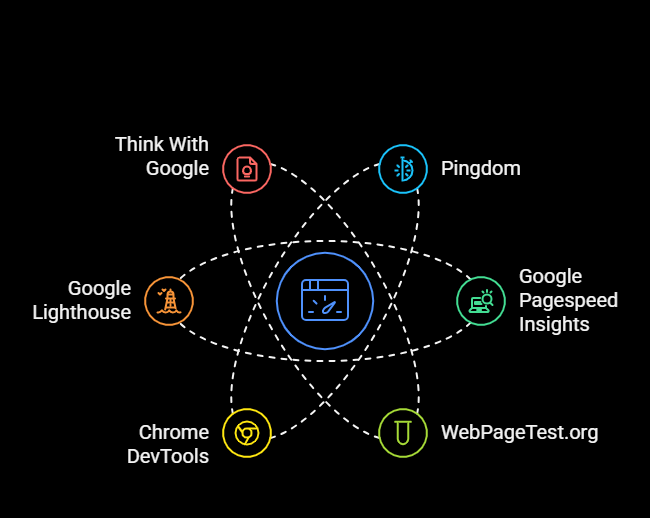
How Speed Affects the User Experience of a Shopify Site?
A speedy website provides a pleasing experience to the users. Shopify speed optimization boosts customer retention, enhances sales and ultimately drives success to the business but on the other hand, a slow-loading website creates some negative impacts, some are discussed below:
-
Hamper Brand Reputation
Visitors when roaming in sluggish Shopify stores, feel irritated and start doubting the brand which reduces the brand's credibility. Moreover, delays in loading pages can also erode the belief of the users which consequently leads to the submission of bad reviews.
-
Hassle the Process of Brand Engagement
In a fast-running website, users can roam easily throughout the site as the loading time reduces and the navigation speed increases but a slow-running website just generates irritation and frustration which ultimately discourages their engagement and badly affects your brand reputation.
-
Boost Bounce Rate and Hamper the SEO Rank
Visitors can leave quickly if a website takes too long time to load. Increasing the loading time of the website enhances the bounce rates and lowers your organic ranking, which makes the finding process complicated for potential customers.
-
Boosts Sales
Long loading time can hinder the purchasing process and halt the payment gateways. Additionally, it generates slow checkout and enhances the forsaking rates of the products which directly affects revenue. Emphasize the fact of how to optimize Shopify speed, to get some effective solutions so that it doesn’t impact the profitability.
-
Impact on the Retention Rate
A seamless shopping experience is the basic need of all customers. This encourages the customers to visit the store frequently, but on a slow-running website, customers are not expected to return. Enhancing the speed of the website boosts customer retention in the long run.
Reasons That Can Slow Down Your Shopify Site
Large and Unoptimized Images –
High-resolution images increase load times, affecting performance. Compressing images and using proper formats is essential when learning how to speed up the Shopify website for better efficiency.
Excessive Use of Third-Party Apps –
Too many installed apps add extra scripts and slow down the store. Removing unnecessary apps and using lightweight alternatives can significantly improve speed and functionality.
Unoptimized Shopify Theme –
Heavy or poorly coded themes slow down the store’s performance. Choosing a well-optimized theme and minimizing unnecessary elements is crucial for how to speed up the Shopify website effectively.
Too Many Redirects and Broken Links –
Excessive redirects and broken links increase load time and reduce user experience. Regularly auditing and fixing these issues ensures faster page loading and improved Shopify SEO performance.
Lack of Browser Caching and Minified Code –
Not enabling browser caching and failing to minify CSS, JavaScript, and HTML files leads to longer load times. Implementing these optimizations enhances speed and overall efficiency.
Too Many HTTP Requests –
Multiple requests for images, scripts, and stylesheets slow down the page. Reducing HTTP requests by merging files and using lazy loading helps optimize site speed effectively.
Poor Hosting and Server Response Time –
Low-quality hosting affects website speed and reliability. Choosing a high-performance Shopify plan ensures better server response times and a smoother shopping experience for users.
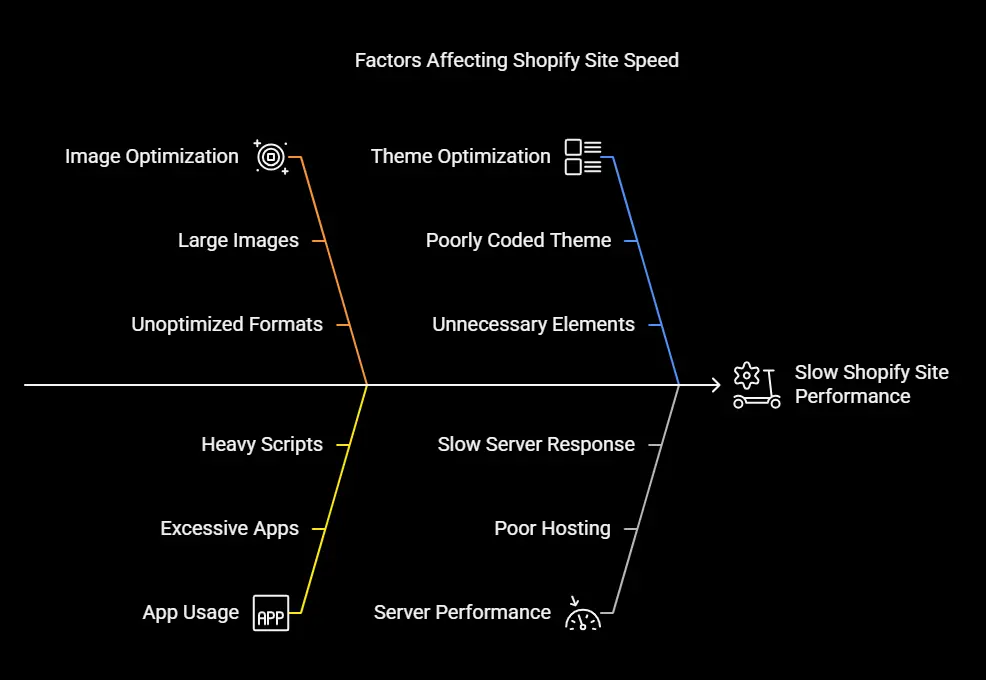
How To Optimize Shopify Site Speed?
A fast-loading Shopify store improves performance, increases organic rankings, and drives more conversions. Following the right approaches guarantees seamless performance and boosts the gratification of the customers. Here some techniques are given to optimize the speed of your online store:
Choose the Correct Themes–
Lightweight, well-coded, customised Shopify themes ensure faster load times. Heavily loaded themes with excessive animations or scripts take more time to load, hence avoid those themes and select expedited options to provide a smooth user experience.
Make Images and Video Optimized –
Complicated and huge media files slacken the loading times. Therefore, compress images, use proper file formats, and host videos externally to maintain quality while improving Shopify store speed and efficiency.
Use Common Font Styles –
Custom fonts increase load times as they require additional resources. Using system fonts or widely available web fonts ensures quicker rendering and a smoother user experience.
Use AMP Framework –
Accelerated Mobile Pages (AMP) to improve Shopify speed on mobile devices. AMP simplifies page structures, allowing faster load times and better SEO rankings while providing a seamless browsing experience.
Choose to Build on Shopify 2.0 –
Shopify 2.0 offers performance improvements with better speed and flexibility. Its enhanced features, optimized structure, and faster processing improve site loading times and overall performance.
Migrate Tracking Codes to Google Tag Manager –
Multiple tracking codes slow down your site. Using Google Tag Manager consolidates scripts efficiently, reducing unnecessary HTTP requests and improving Shopify store speed.
Optimize Images Without Losing Quality –
Use tools like TinyPNG or Shopify’s built-in image optimizer to reduce file size while maintaining quality, ensuring faster page loads without compromising visuals.
Use Lazy Loading & WebP Images –
Lazy loading delays the loading of off-screen images, while WebP formats reduce file size. These techniques enhance site speed & performance optimization by decreasing initial page load times and improving overall Shopify efficiency.
Choose the Right Font for Faster Performance –
Custom fonts require additional loading resources. Selecting web-safe fonts or system fonts enhances performance, ensuring a smooth browsing experience with reduced delays.
Optimize Cumulative Layout Shift (CLS) –
CLS issues occur when page elements shift unexpectedly. Fixing CLS by setting proper image dimensions and stabilizing fonts ensures a better user experience and faster load times.
Pro Tips
- Reduces the broken links.
- Reduces the number of HTTP requests.
- Handles the number of redirects.
- Optimize the SEO of your Shopify Store.
Supercharge your Shopify store with TTC—faster speed, better performance, higher conversions
Coming Back To You
By maintaining manageable technicalities and technological features you can improve your existing Shopify-built online store’s speed. However, if you have less in-depth knowledge of technical features it will be better to consult with a reliable Shopify ecommerce development company so that you can become less confused and more proud of your ecommerce brand. Don’t lag in the less of becoming great, connect with the experts now!


