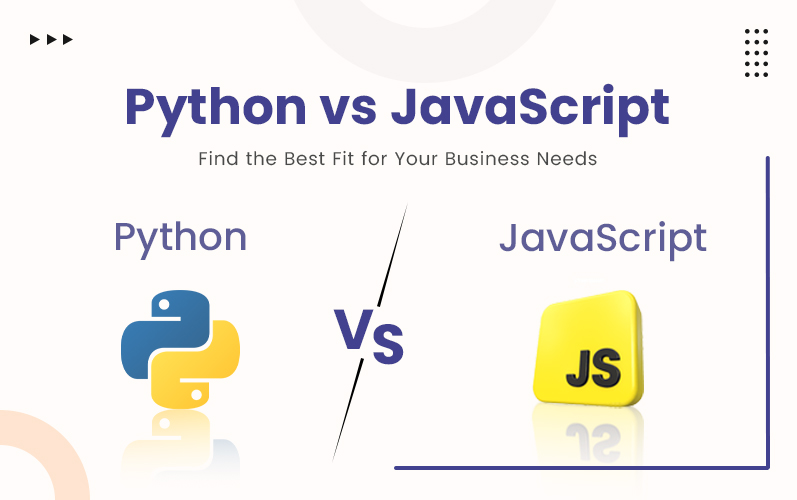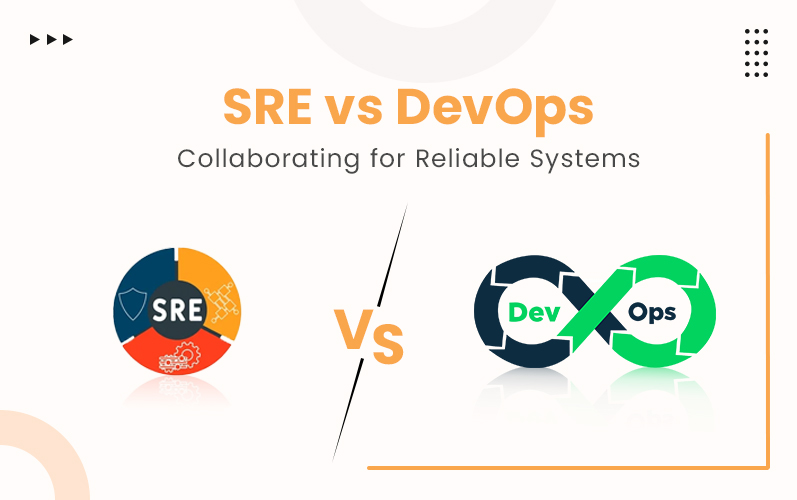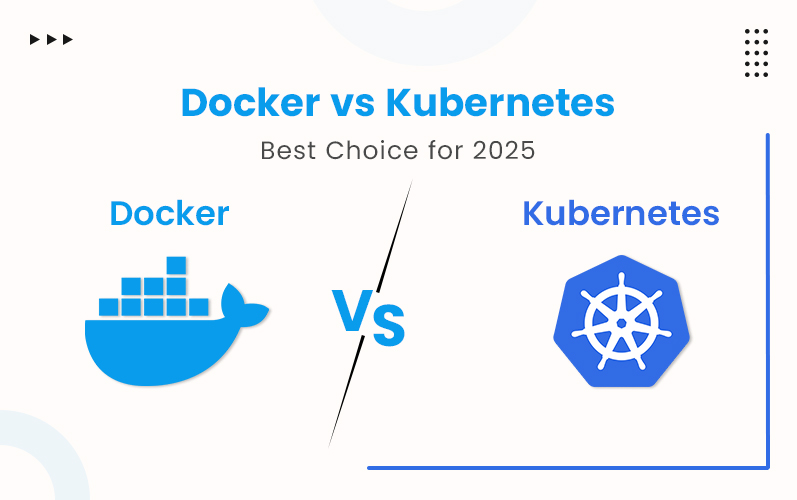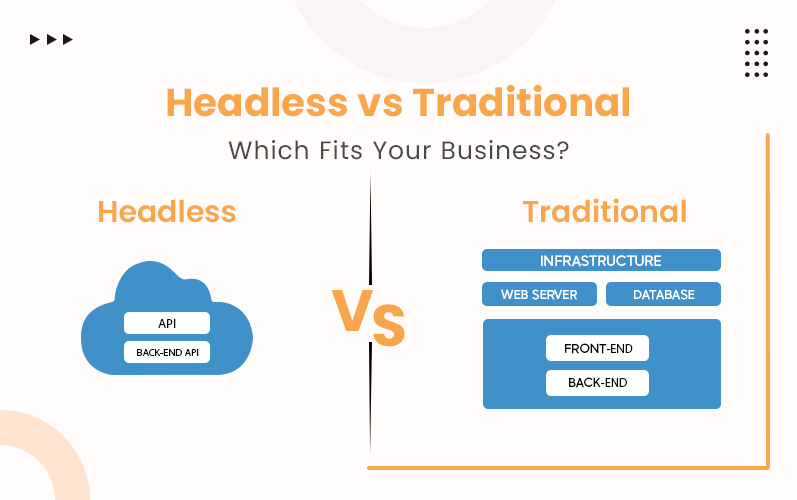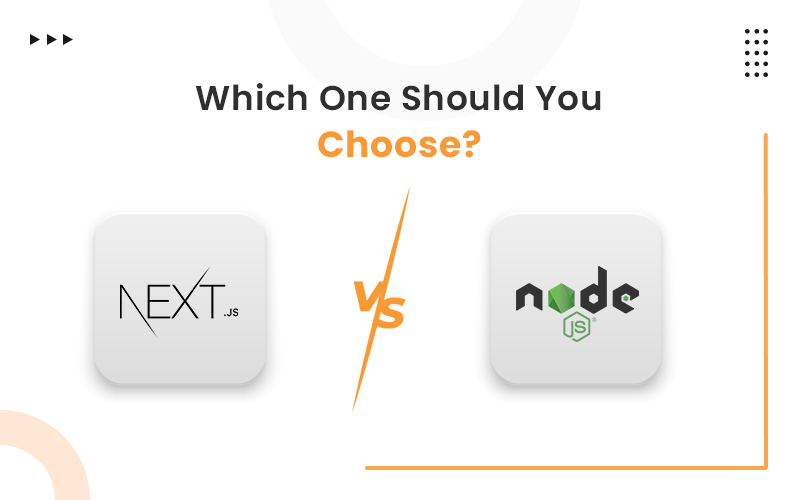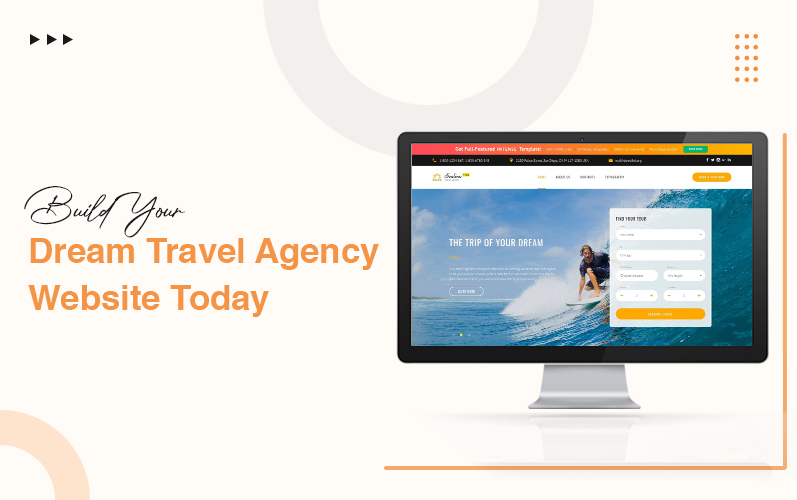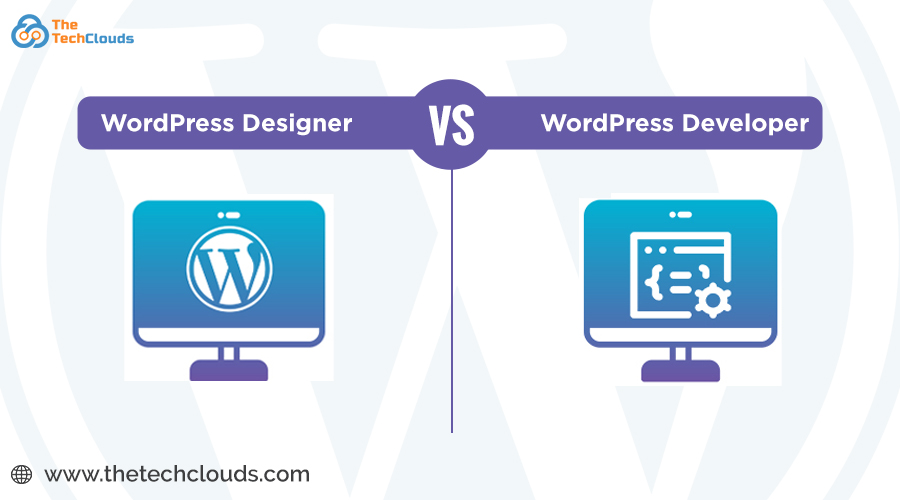Python and JavaScript are the two dominant languages in the coding world. Each of them carries their own distinct features. Python is a modern scripting language in the tech world. Whereas JavaScript is the classic but clean scripting language.
These two prominent high-level languages are easy to read and write. Due to this they become highly influential and thrive in different domains.
According to Statista, over 62% of developers reported using JavaScript in 2024. While Python usage was at around 49%. This data shows their contributions in developing enterprise-based digital products. But choosing between these two options often creates confusion.
This blog sheds light on every key point and disparity that clears your never-ending confusion. In the context of Python vs. JavaScript, getting a crystal-clear idea about all the strengths and weaknesses of each language helps you choose the right tech stack.
Introduction to Python
Python is a versatile, high-level programming language known for its simplicity and readability. Its wide ecosystem supports web development, automation, data analysis, AI, and machine learning. Its powerful capabilities make it the most preferred choice for modern businesses. Companies choose Python due to various reasons. It accelerates development, reduces technical complexity, and ensures long-term scalability.
Python is used to develop server-side elements of applications. It has an extensive library, a strong community, and cross-platform support. This is what makes it a preferred choice in building scalable and efficient software. If you're looking to build powerful digital solutions, then it's the right time to hire Python developers. They build digital applications with speed and reliability and strengthen your tech capabilities.
Key Features:
- Highly scalable for small scripts to complex systems.
- Automated memory management for simplified development.
- Excellent integration with data science and AI tools.
- Supports multiple programming paradigms, including OOP and functional programming.
Introduction to JavaScript
JavaScript is one of the most essential languages for modern web and application development. It powers everything from interactive interfaces to scalable backend systems. Its extensive ecosystem makes it ideal for building dynamic digital solutions. JavaScript is widely renowned for its flexibility and speed.
JavaScript is a scripting language that comes with drop-down menus and animations. It also provides mouseover actions and real-time updates. This makes it favorable for making dynamic web content. Once it was just created to develop front-end elements, but its versatility is not limited now. Leveraging Node.js development services, companies can create secure and customized web applications.
Key Features:
- Make the backend using Node.js.
- Provides fast execution with modern JavaScript engines.
- Integrates easily with HTML and CSS.
- Large community and extensive ecosystem of libraries.
Python vs JavaScript: A Comprehensive Technical Overview
Javascript vs. Python: Speed
Python has clean syntax and rapid prototyping. This makes it a preferable choice to handle CPU-intensive tasks. This can deal with large data files and high-scale applications without any error.
JavaScript is undoubtedly faster, as it performs multi-thread operations with the help of Node.js. It runs at lightning speed for web-based applications, improving user experiences. It boosts execution efficiency in the browsers and servers, enabling near-instant interactions.
JavaScript vs. Python: Performance
Python delivers strong performance for computation-heavy workflows. It comes with optimized libraries, which makes calculation easier. Partner with a Python app development company. They know the usage of optimized Python code combining Cython and NumPy to enhance performance.
JavaScript ensures high performance for asynchronous, event-driven applications across distributed environments.
JavaScript vs. Python: Scalability
Python scales smoothly for complex, data-intensive architectures with modular growth. Python uses GIL (Global Interpreter Lock) that doesn't support concurrent programming. But you can get the effect of multi-threading using the multi-processor library in Python.
JavaScript, on the other hand, scales real-time systems. When your business expands, choose JavaScript. As this enables a multi-threading process employing Node.js.
JavaScript vs. Python: Popularity
When talking about Python vs. JavaScript, we have to bear in mind that popularity is not just a factor; it shows the leading edge. Nowadays, Python is gaining more ground because of the AI-driven demand. Enterprises use it extensively due to its simple and adaptable features.
JavaScript remains dominant across full-stack ecosystems. It powers up countless interactive products and global digital platforms.
JavaScript vs. Python: Inheritance
Inheritance is one of the principles of object-oriented programming language. Python’s flexible inheritance model enables clean, maintainable hierarchies for large systems.
JavaScript is not an object-oriented programming language. Though it depends on a software-prototype-based model, it offers dynamic object behavior. This behavior is suitable for modular, evolving application designs.
Javascript vs. Python: Numeric Types
In Python vs. JavaScript, it is always confusing to choose the ideal one for the backend. Python supports diverse numeric types ideal for scientific computing workflows. It has a wide array of numeric data variables. This includes float, decimal, and int.
JavaScript comes with only floating-type variables. But it can manage numeric operations efficiently through unified formats. It can support modern V8 engines and browsers and also the new primitive type.
Javascript vs. Python: Learning Curve
Python is easier to learn. It has a smooth learning curve. Anyone can grasp its functions, variables, and numeric operations within a few days. It has an intuitive syntax, structural line, and simple and understandable code. All these features make the development process faster.
JavaScript has a steeper learning curve. It is not easy to learn within a few days. It has extensive community tooling and is full of complex class structures. It offers practical learning through immediate browser execution.
JavaScript vs. Python: Implicit Conversion
Implicit data type conversion is missing in Python, but it allows dynamic typing. It keeps conversions strict so programs behave predictably. It reduces bugs in large systems.
JavaScript provides implicit data type conversion, allowing you to perform dynamic operations. It automatically changes values when needed, making quick web interactions easier. But the only problem is it sometimes creates small unexpected results, thus requiring expert guidance.
JavaScript vs. Python: Web & Application Development
Python web development is a time-consuming process. It is the best choice for server-side as it creates secure and structured back-ends. It uses robust frameworks like Django, Pyramid, and Flask and accelerates the development process. Python can create GUI apps, but it doesn't support native-style mobile apps.
JavaScript gets the upper hand in this field due to the power of the Node.js framework. It shows the synchronous programming nature and provides a seamless web experience. It can create highly interactive applications through unified front-end and server-side capabilities. Developers use it for mobile app development to achieve native-optimized app experiences.
JavaScript vs. Python: Modules and Libraries
Python offers extensive libraries for AI, automation, and analytics. It is a "battery included" language.
On the flip side, JavaScript offers a few modules like JSON and Math. Hiring dedicated developers can extend its functionalities through the host environment. This helps in the rapid development of full-stack, real-time, and cloud-native solutions.
JavaScript vs. Python: A Detailed Comparison Chart
| FACTORS | JavaScript | Python |
|---|---|---|
| Hash Tables | Use objects and maps for key-value storage with flexible keys. | Use dictionaries with fast and clear lookups. Provides readable key-value structures. |
| Properties & Attributes | Properties are defined dynamically on objects with getters and setters. | Attributes are stored in classes or objects with clean, structured definitions. |
| Code Blocks | Uses curly braces {} to define code blocks. | Uses indentation to define code blocks cleanly and visually. |
| Encoding Format | Typically uses UTF-16 encoding for strings in engines. | Uses UTF-8 encoding by default for most string operations. |
| Functional Arguments | Supports default, rest, and dynamic arguments with flexibility. | Supports default, positional, keyword, and variable arguments clearly. |
| Object Access | Accessed using dot notation or bracket notation for dynamic keys. | Accessed using dot notation or dictionary-style indexing depending on structure. |
| REPL | Node.js provides a built-in REPL for quick testing. | Python includes an interactive REPL with rich debugging and testing support. |
| Annotations | Limited built-in annotation features, mostly comments or JSDoc. | Supports type annotations directly, enabling clear and strong typing options. |
| Procedural Programming | Supports procedural style but is mainly used for event-driven logic. | Strong support for procedural style with clear, step-by-step code flow. |
| Parameter Handling | Flexible parameter lists with optional and rest parameters. | Structured parameter handling with keyword, positional, and variable-length options. |
| Programming Paradigm | Multi-paradigm: functional, event-driven, and object-oriented. | Multi-paradigm: procedural, object-oriented, and functional with clean syntax. |
The Bottom Line
Choosing the right stack in the Python vs. JavaScript debate depends on your project scale and requirements.
Evaluating each of these technologies’ strengths helps companies build smarter, faster, and more future-ready digital solutions that support sustainable growth.
The Tech Clouds delivers powerful, result-driven digital solutions with expertise in web apps, eCommerce, CMS, and custom development. We provide expert Python and JavaScript solutions, offering skilled Python developers and dedicated specialists in React, Angular, Next.js, and Node.js to support every stage of your digital growth.
Reach out to TTC experts and build powerful, scalable solutions with modern technologies!