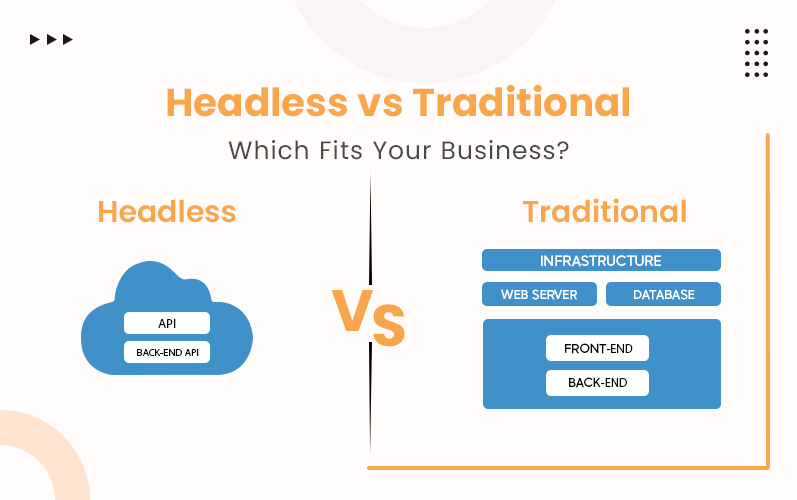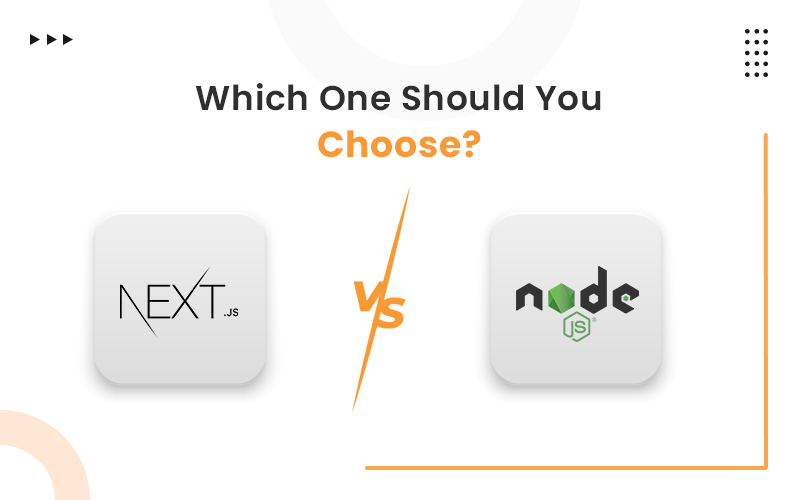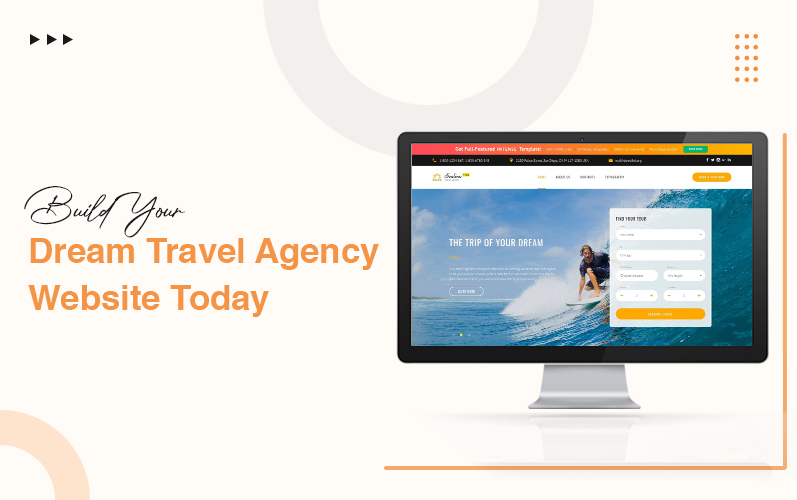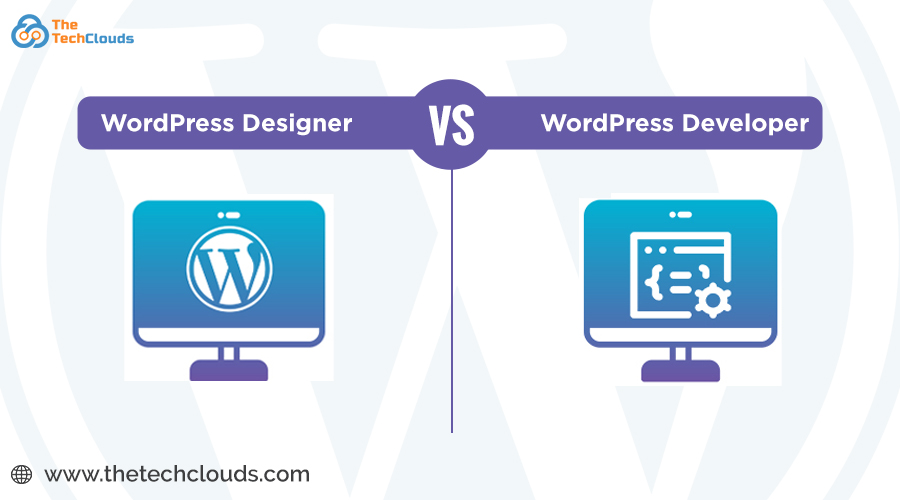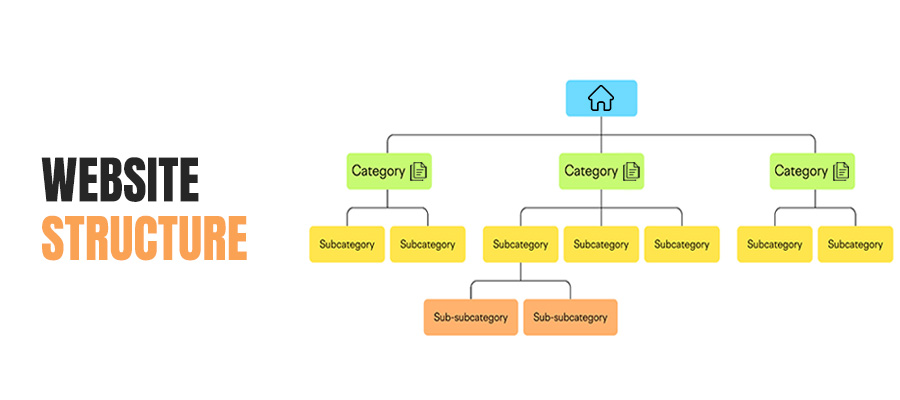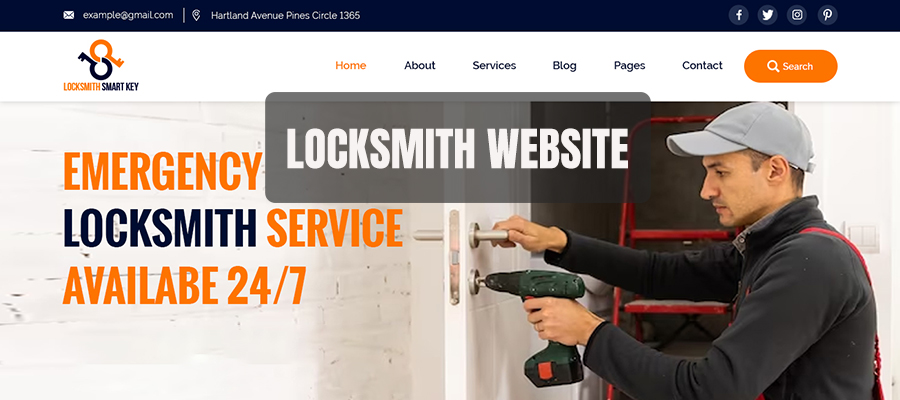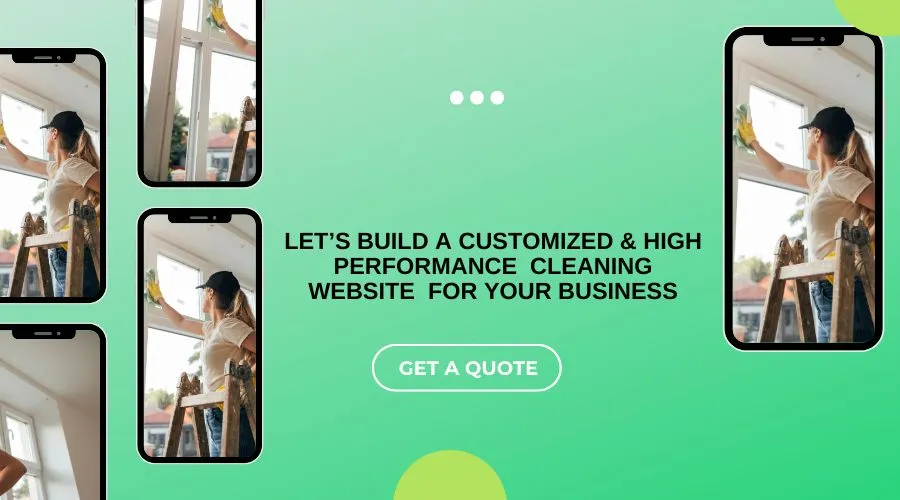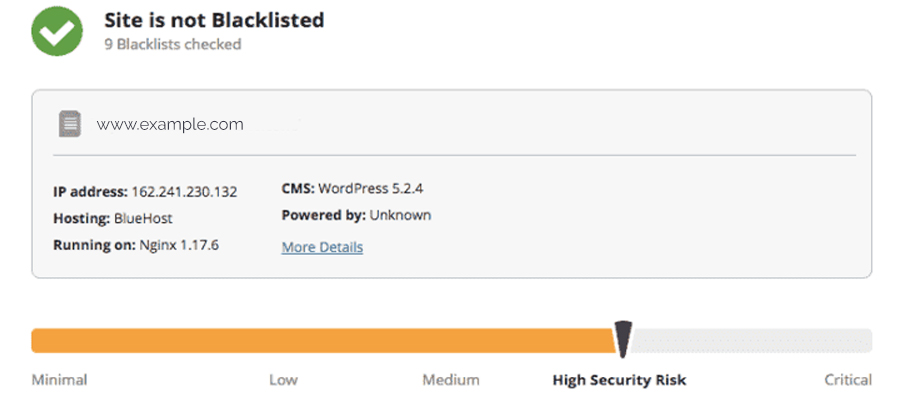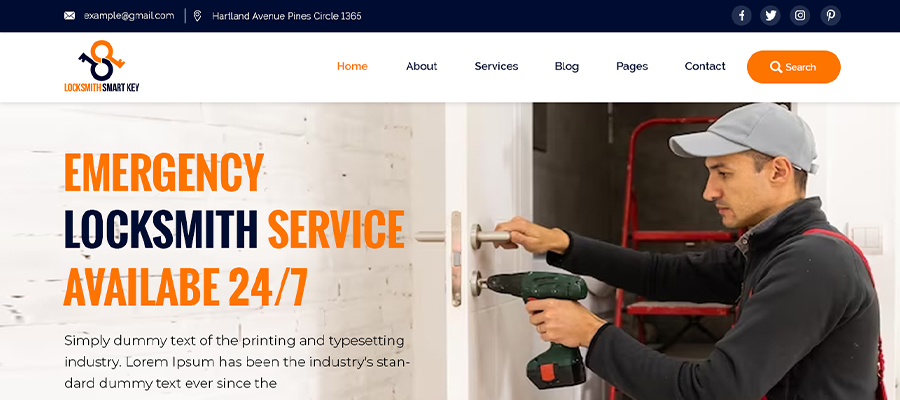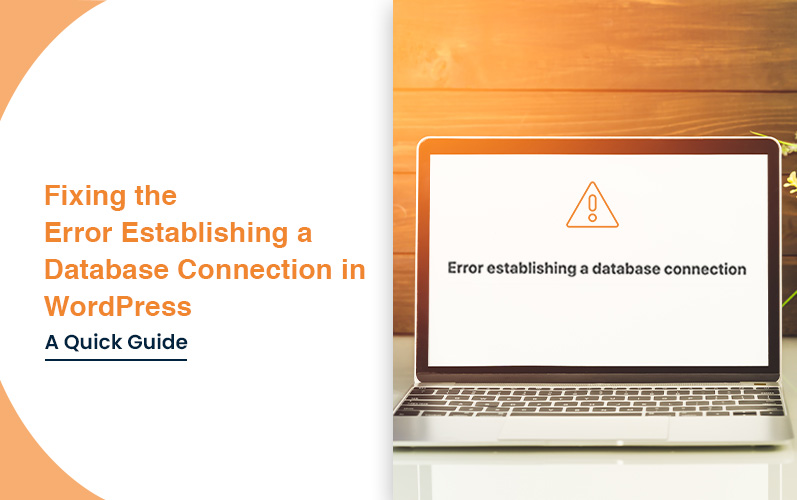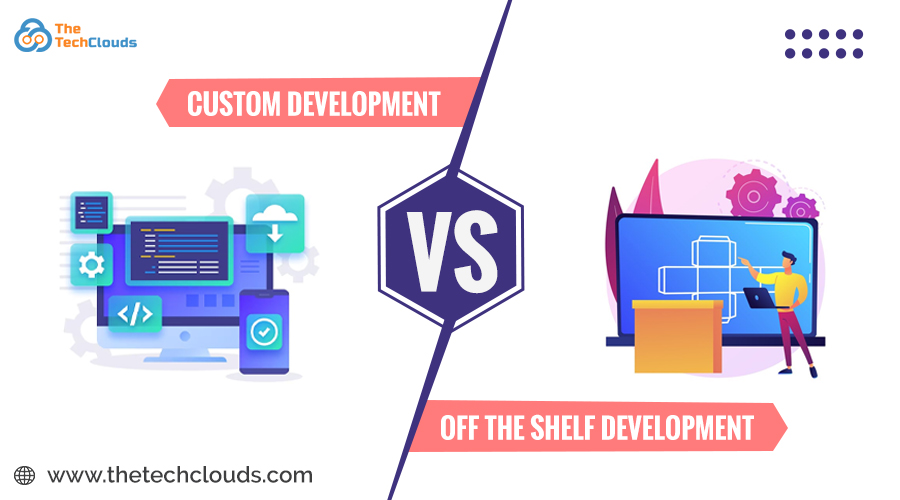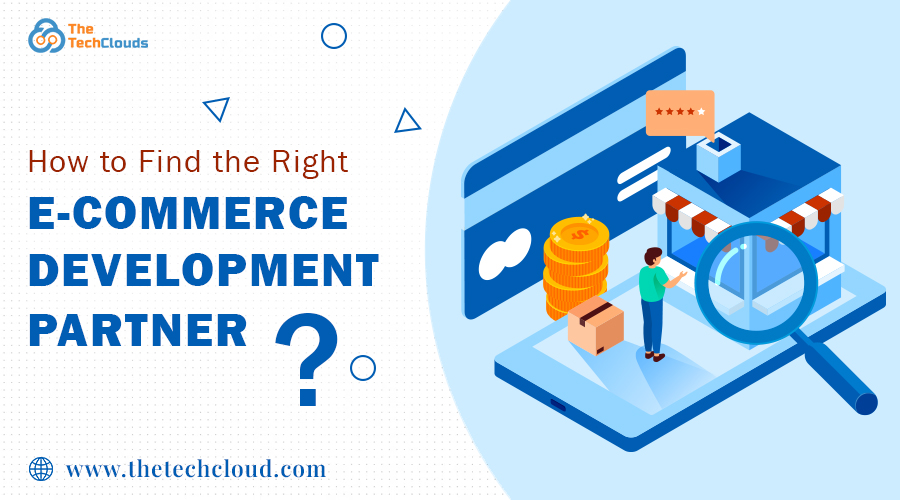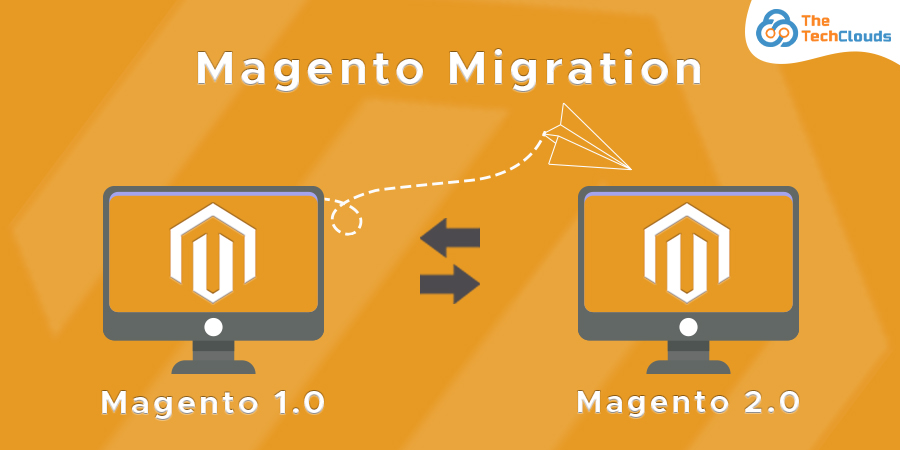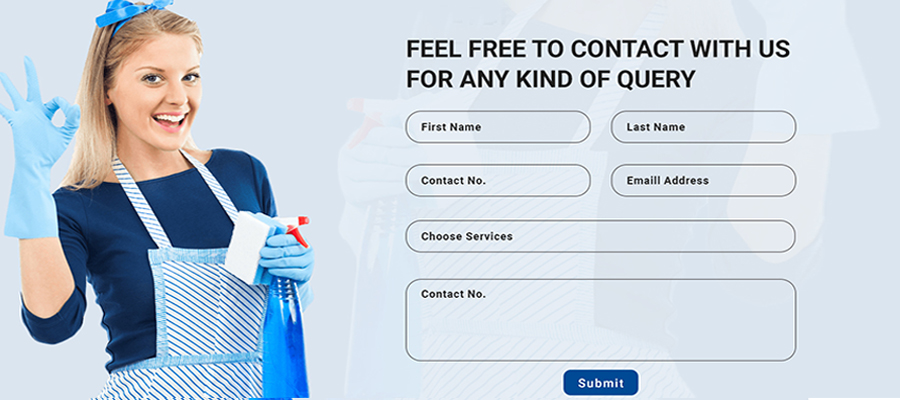Making the cleaning company website design stand out is important to get new customers or build trust! Your cleaning business needs a website that engages customers with an effective UX and adds the best value with its remarkable features. Let’s understand the scenario with further details!
A report by Statista revealed ‘In the future, nearly 60 percent of small and medium business owners plan to invest on a new website or improve the one they already have’. That means online stores or websites have become a core sales channel for cleaning companies. Considering the current situation in the digital landscape, grabbing attention is not a piece of cake.
However, things remain streamlined until you have us! Here are some simple hacks to make your cleaning services site impactful and attenion-driving!
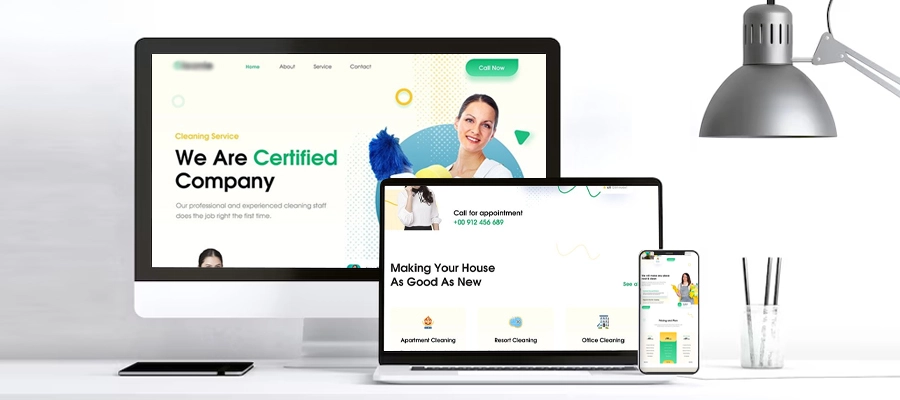
Make Cleaning Company Website Design Stand Out From The Competition
Research Your Competitors and Find Out Gaps
Before you start working on website design, it is important to take on competitive research. You will discover a lot from this practice. Start by identifying the top-performing brand in your niche. Analyse the following details and get some inputs:
-Website structure
-USP in the design
-Content design
-User experience
-SEO strategies and keyword mapping
-Backlink profiles
-Website Traffic
-Interlinks and anchor texts
Once you get the checklist, find out the gap in their marketing strategies. Identify the opportunity where you can make your cleaning business web presence stand out.
Define Unique Selling Propositions
USP highlights the unique value of products and services. Thus, a USP or unique selling proposition is a crucial aspect of branding. It differentiates your cleaning brand from others and helps to get attention.
-To create USP elements in your website, consider the following details:
-Understand the pain points of the target audience
-Unique features in your website and how they add value
-What differentiates your cleaning services from your competitors?
-Define the value proposition and how your brand solves cleaning problems
Once you have got a clear understanding of these points, start implementing them in the design. Try to establish these viewpoints in your website copy, content, and visuals.
Create A Meaningful Design
Get an impactful cleaning company website design. From logos to graphics, color scheme to typography and visuals, take care of all branding elements. Make sure everything delivers the promise of meeting the expectations of clients.
Build Brand Identity With A Right Theme
Themes are an integral part of website branding. Website themes will create your brand identity in the digital landscape. The wrong theme can make your site less impactful. It can also raise credibility issues due to color psychology.
Thus, you should use a relevant theme while building a cleaning services website.
Apparently, it may seem that it has no relevance to website functionality. However, incompatible themes can hamper page loading speed and overall user experience.
Utilize Convincing and Compelling Images
Images trigger emotion! Images create connections and deliver messages faster than any written text. You can build trust and credibility with professional cleaning website design with the strategic use of authentic images.
Let’s check out some data in this context:
–96 % of customers watched the tutorial guide to gather more information about a product.
-Relative images on a website increase the chance of getting inquiries from 60 % of customers.
Thus, use original images clicked by your team and incorporate videos into your website. Visual components are powerful because the audience can easily digest them.
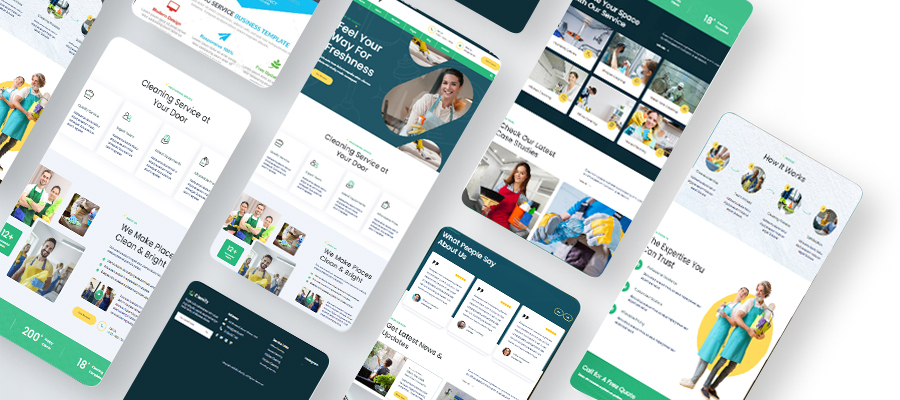
Implement A Seamless UX
User experience is the core of designing a simple website to grow your cleaning company. Customers of this convenience-driven world will not give mercy if they get poor UX. You will lose potential customers if your website takes the back seat in user experience. As a result, your brand will suffer due to poor leads and conversions.
Navigation, page speed, website structure, and mobile responsiveness are some of the key components of UX. To enhance website user experience, professional designers advise focusing on additional factors as well. They are:
-Content quality
-A resource that empowers users
-Strategic usage of CTAs
-Authentic user reviews
-Transparent policies
-Website security
-Engaging components
Utilize Interactive UI And Best Features
Implementing a user-friendly interface and best features is also an important step towards making your site stand out from others.
Some may consider the cleaning service website features and UI design as part of UX design. Yes, to some extent it’s true as features and UI are user-focused. They enhance a website’s usability, relevance, and accessibility.
Use Interactive Elements
User engagement is the greatest asset of this century. So, don’t miss out on this! Incorporate interactive elements such as animations, quick surveys, quizzes, etc. This practice will help you to improve the dwell time of your website.
Post Helpful Content With a Consistent Brand Tone
Content is the king! Hence start posting helpful content in the resource section. Make sure to write content keeping users in mind. Deliver a clear and concise message through a consistent professional tone.

Provide Customized Support Options To Boost Trust
Customers look for reliable options. Capitalize on this thought and express that you are there to help them. Make the contact form easily visible on-site. Share the helpline number or implement a chat support system on your site.
Final Thought: Making Cleaning Website Design Stand Out
A cleaning business will do great when it gets attention from its target customers. It thrives in the niche when it possesses a brand identity.
To make it reach this height, work on the website appearance. Give more focus on the website theme, visuals, and logo. Improve website usability with the help of content design and features. Enhance the website accessibility with better UX and interactive UI design.
Do you need a website for your cleaning company that makes your brand noticeable? Book a free consultation with The Tech Clouds team now!