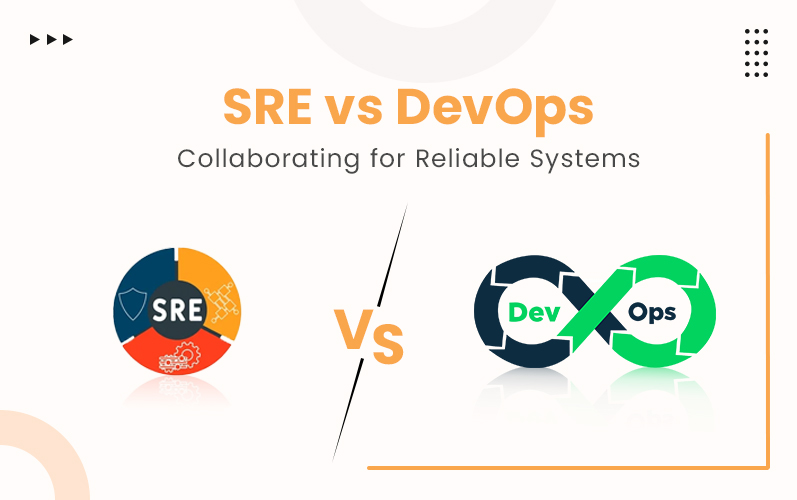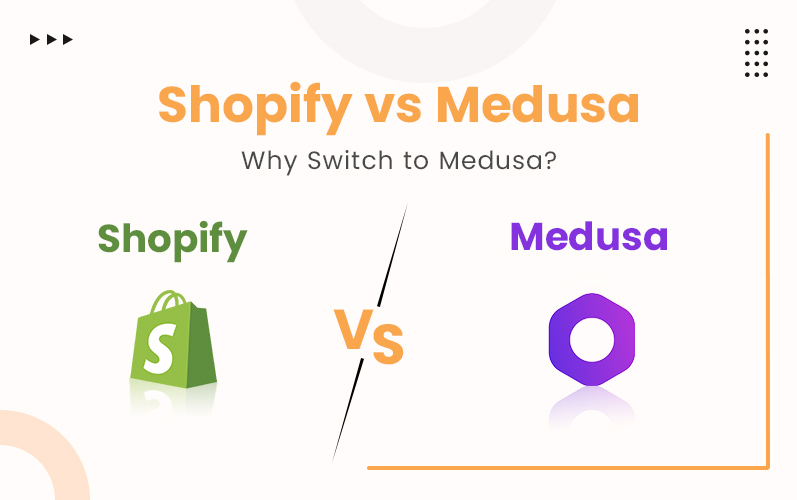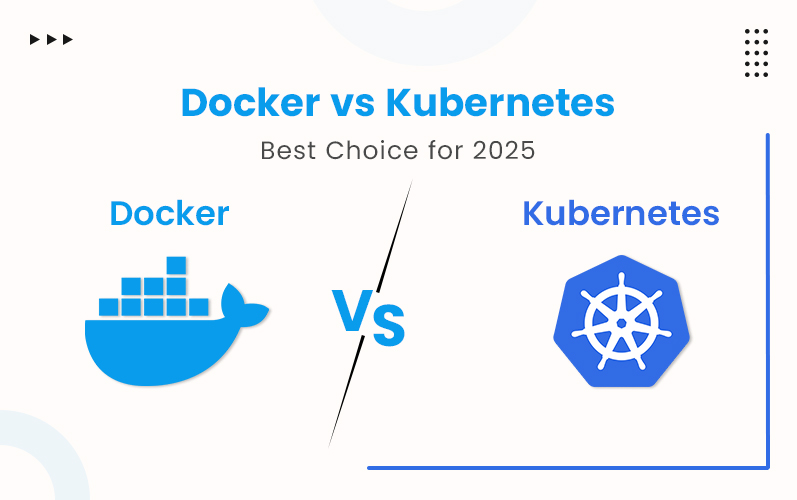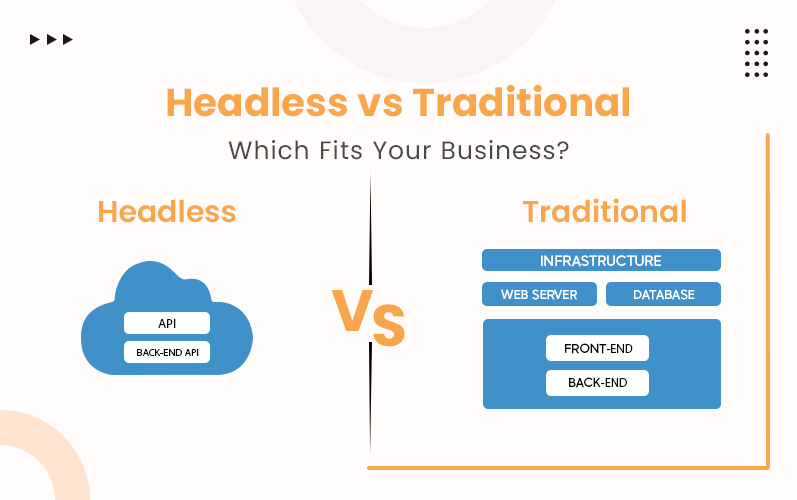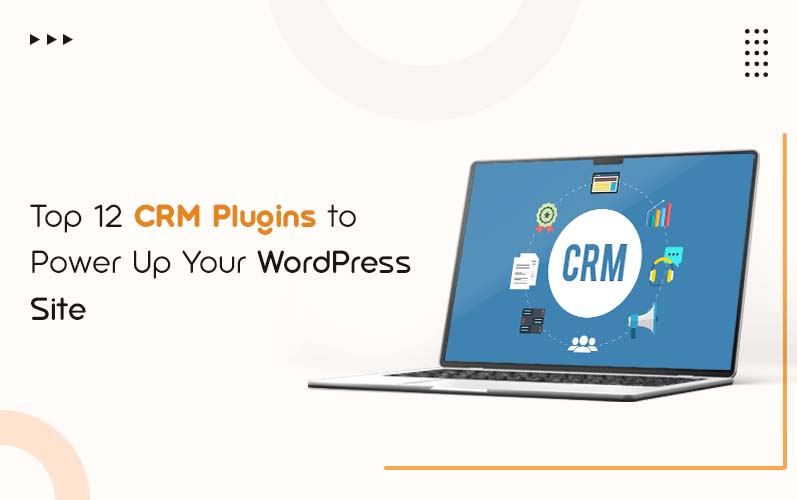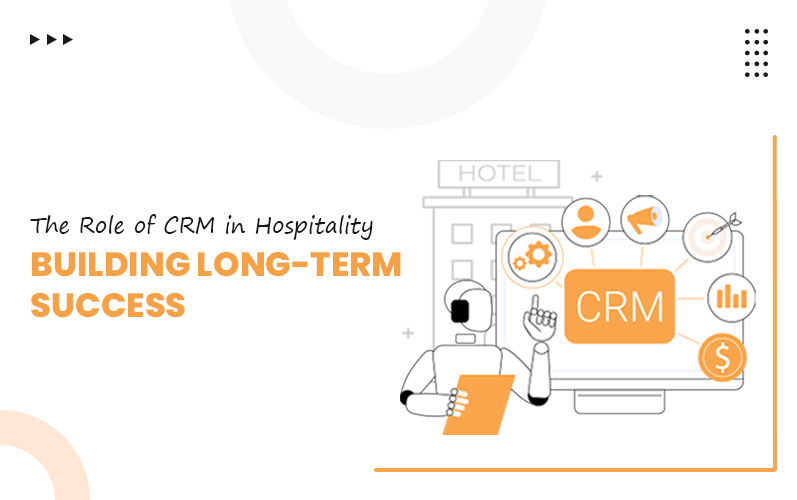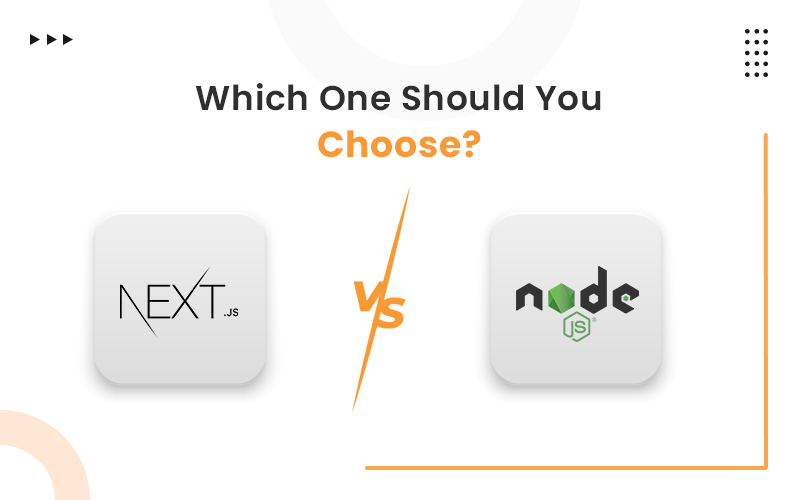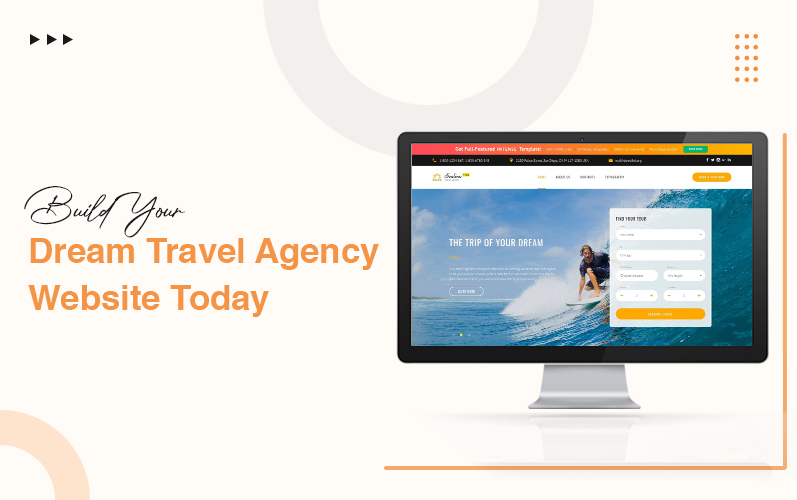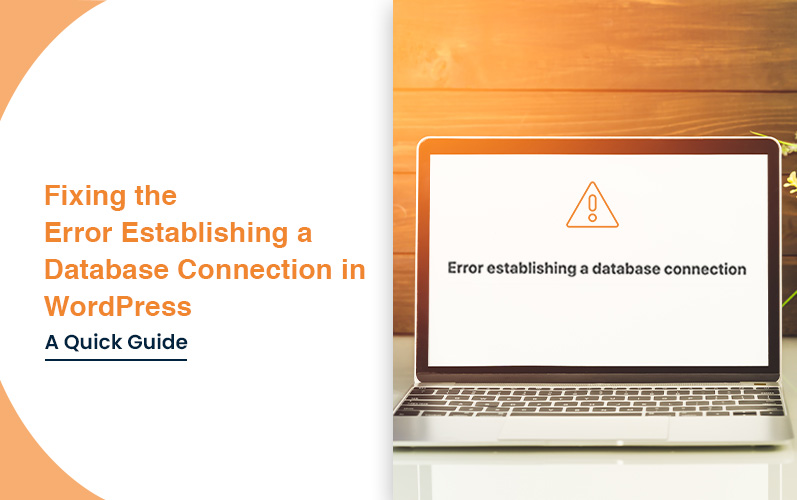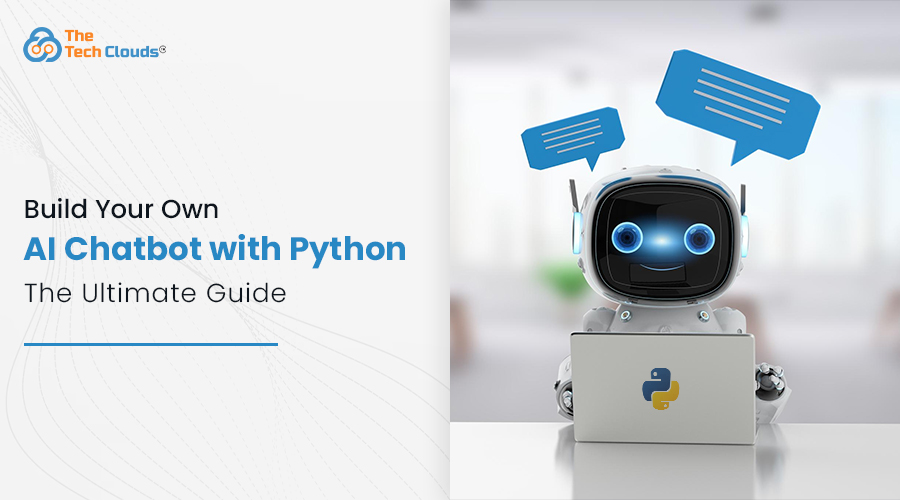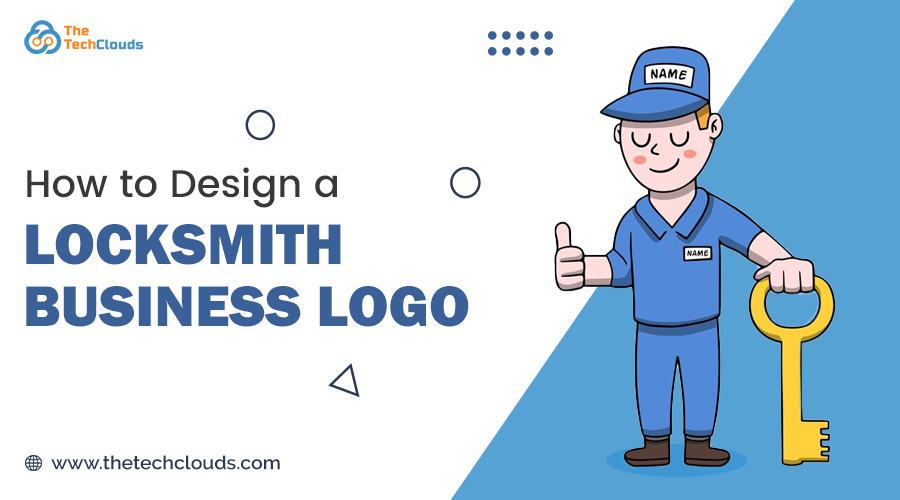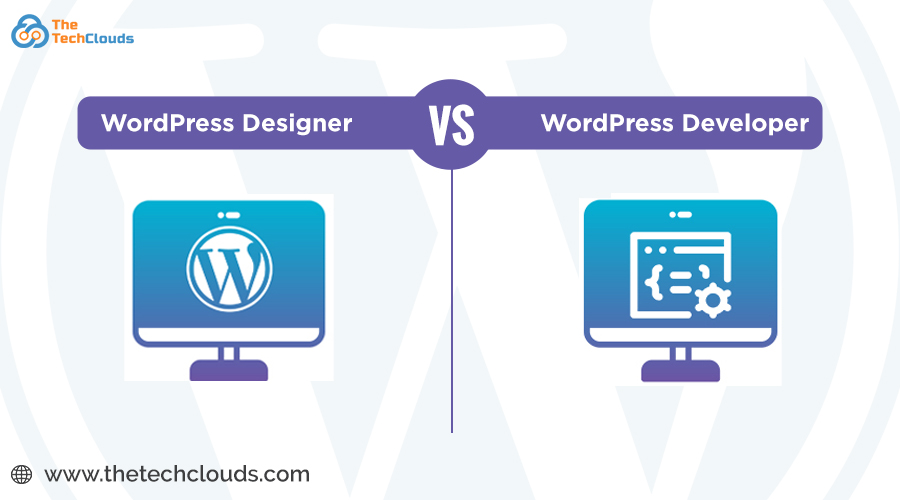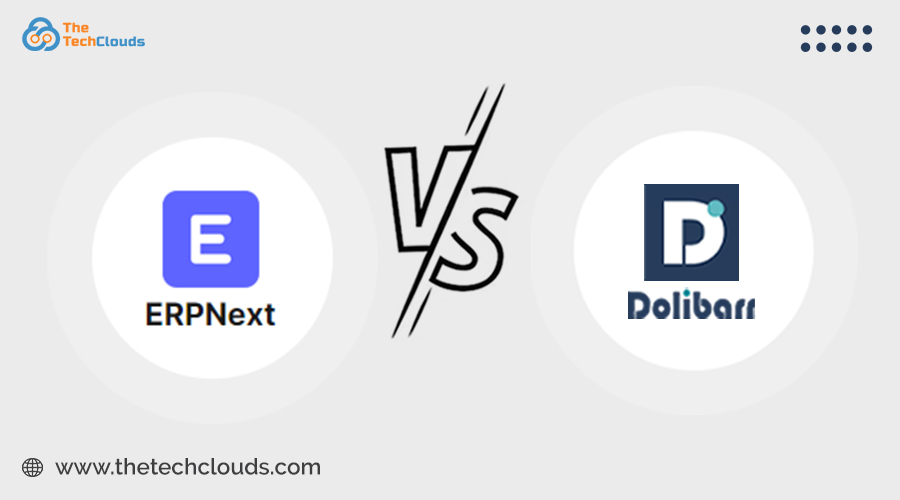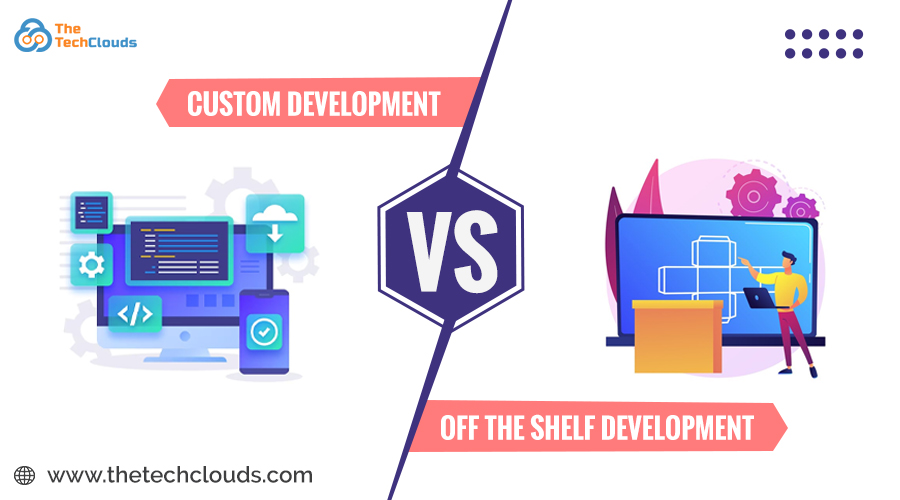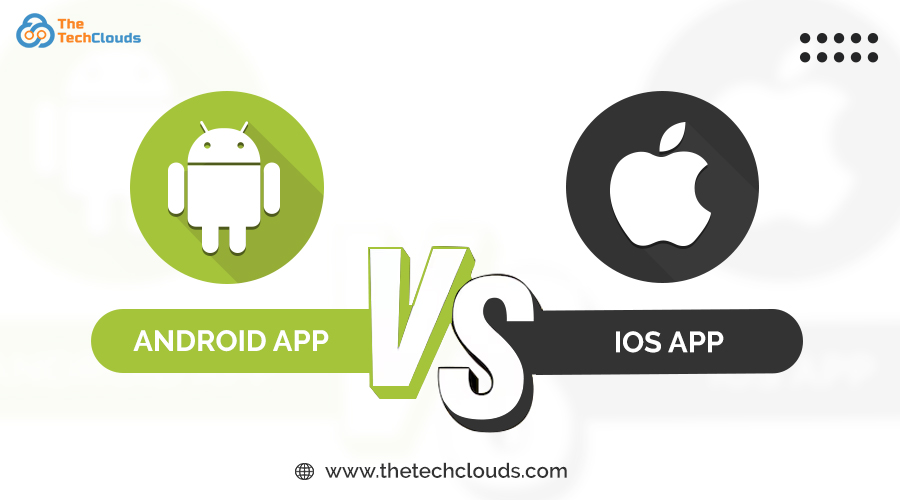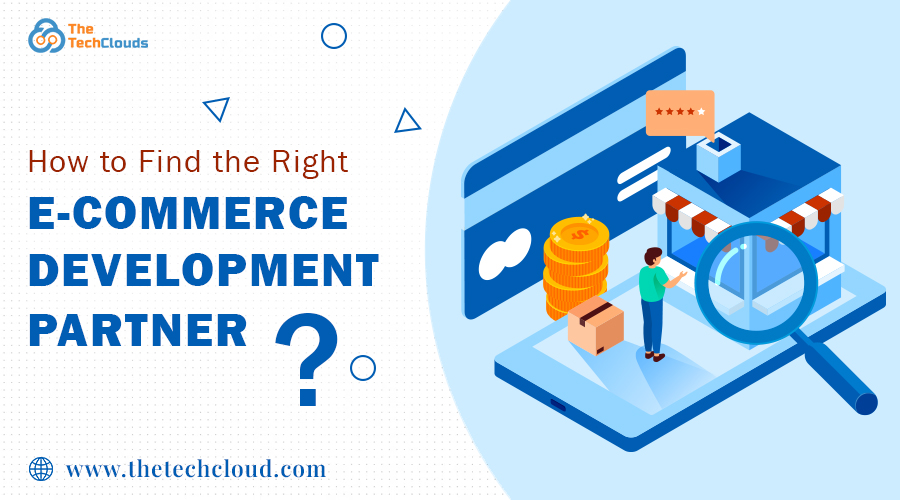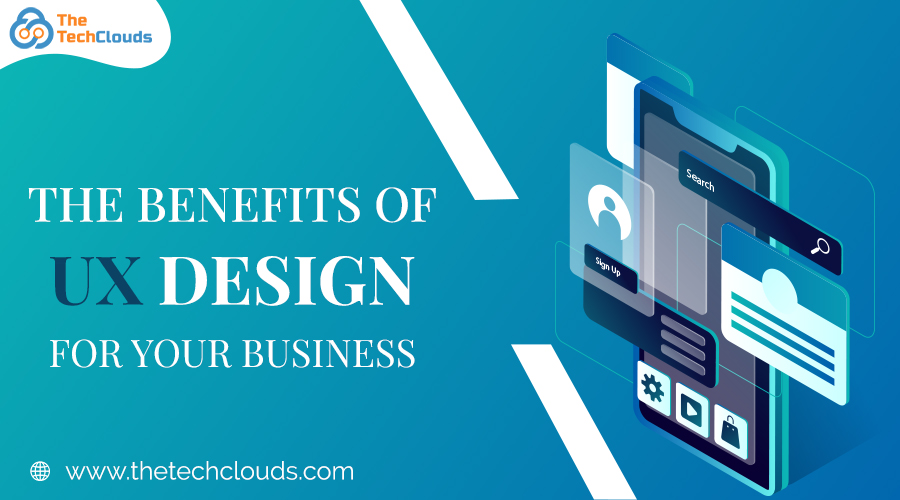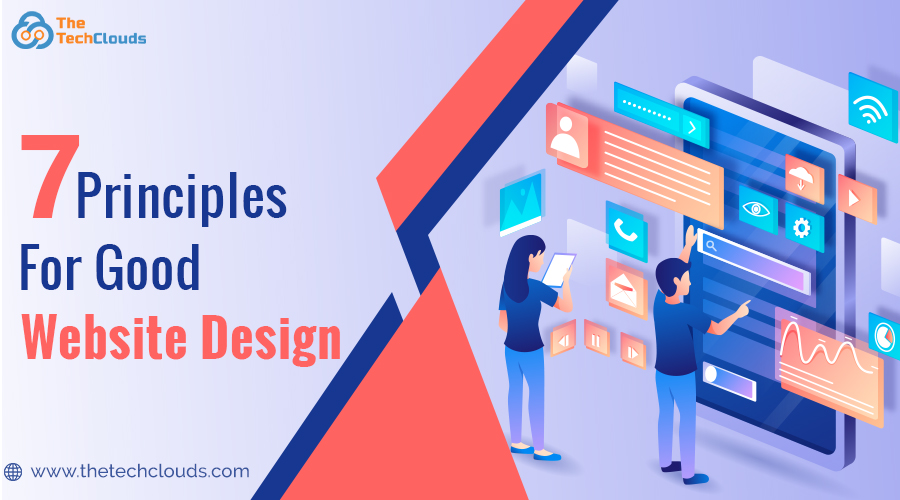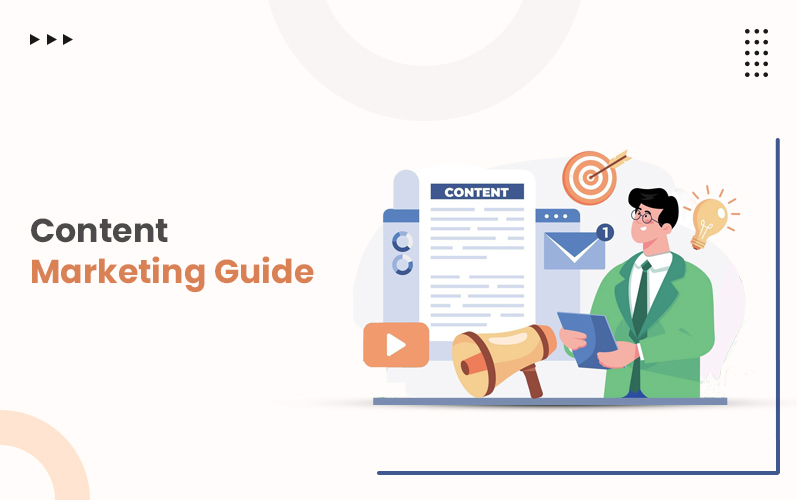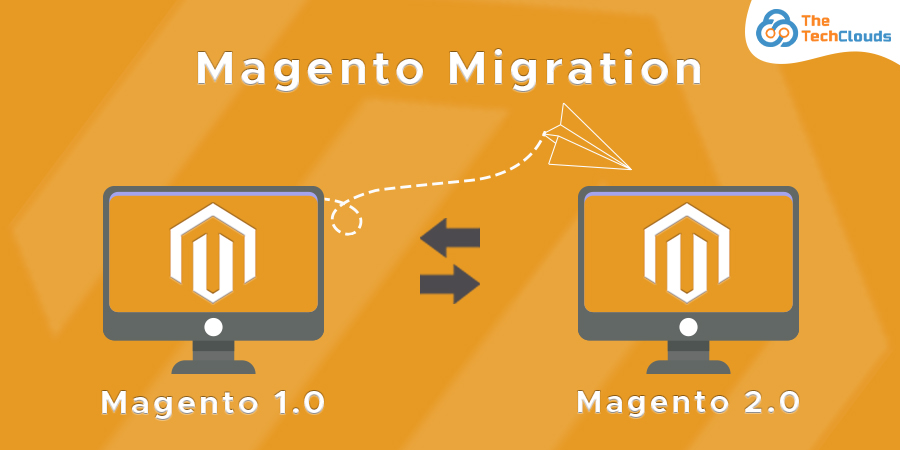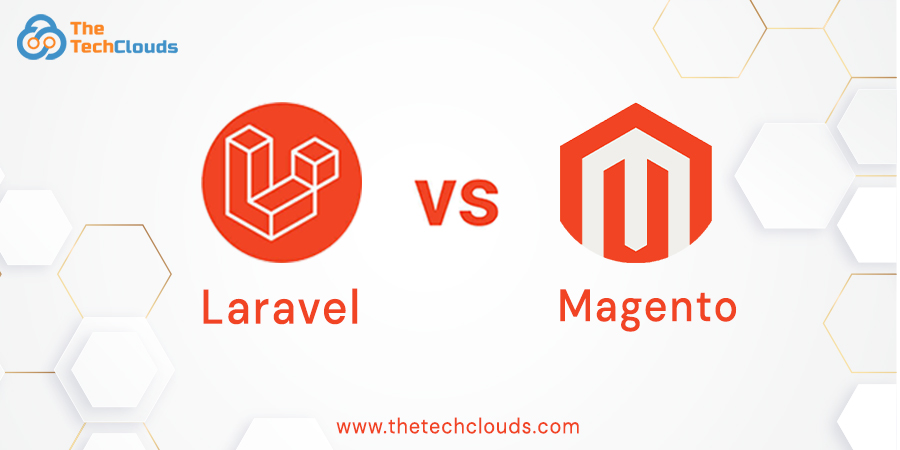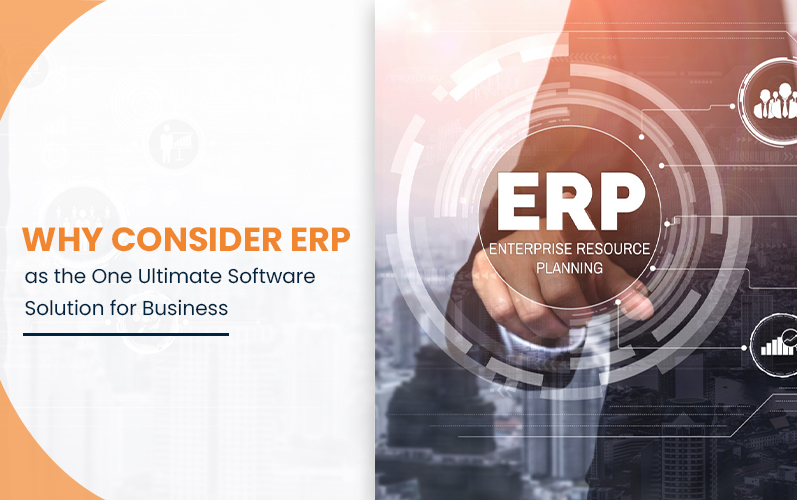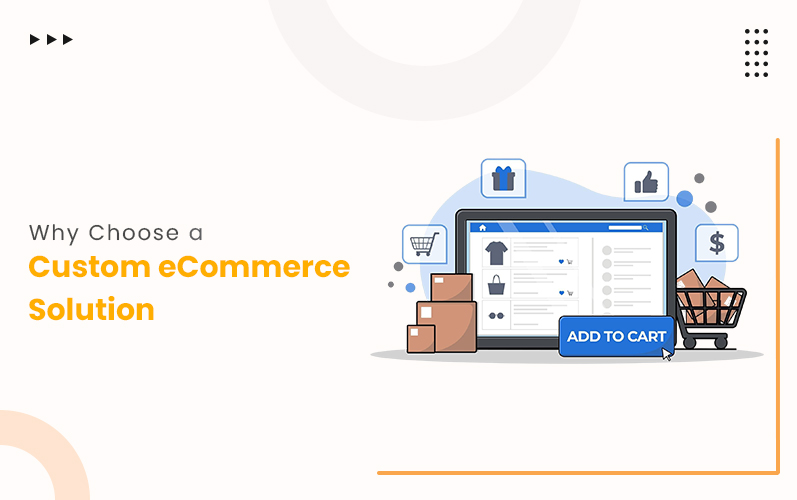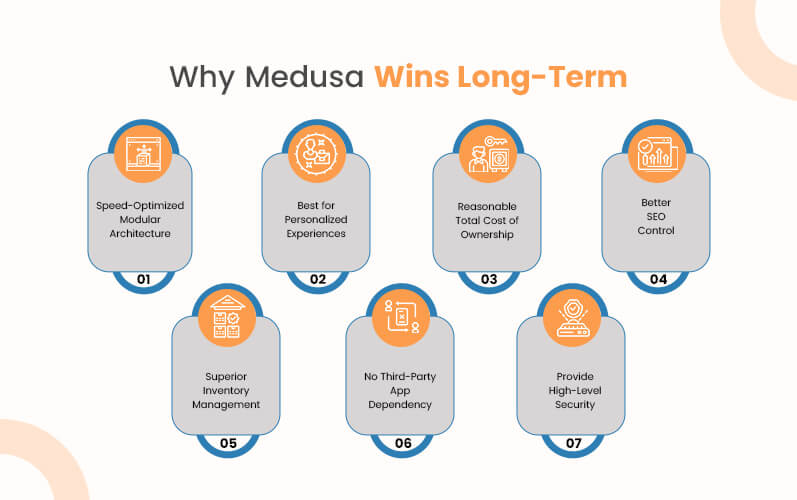The global React.js development services industry is projected to surpass $28.6billion by 2027, highlighting its growing influence in modern web development. If you’re aiming to boost the visibility and discoverability of your React applications, then mastering React SEO is essential. This approach boosts organic traffic, enhances user experiences, and ensures your apps remain visible when users actively search for relevant solutions. By applying proven strategies, you can strengthen your app’s presence, attract more visitors, and improve overall performance.
This blog explores why SEO matters for React applications and outlines best practices for optimizing them effectively.
Key Takeaways:
- Enhancing your React application for search engines helps boost visibility and attract a steady stream of organic visitors.
- Applying SEO techniques not only elevates rankings but also creates smoother navigation and a more engaging user experience.
- Effective strategies like optimizing images, refining metadata, and regular performance checks are vital for strong search performance.
- With the right React SEO practices, developers can ensure their apps stand out and gain higher discoverability in competitive markets.
- Consistently using proven optimization methods to unlock your app’s full potential, supporting long-term growth, visibility, and online success.
Why is SEO Necessary in All Your React Applications?
React for web development empowers businesses to build dynamic, fast, and interactive applications that deliver unmatchable results and exceptional user experiences. On average, businesses investing in SEO achieve up to 200% ROI, showing its undeniable value. However, without implementing proper SEO strategies, these apps may fail to achieve the online visibility they deserve, limiting their reach and growth potential.
Here are some points that help you understand why SEO matters for your React applications:
- Boosting Organic Search: Strong SEO practices guarantee your app ranks higher in search results, which leads to consistent organic visitors. When you improve SEO in React applications, you attract more users and expand your brand’s visibility across broader audiences.
- Delivering an Optimized User Journey: SEO principles extend beyond search rankings and directly influence usability. Speed, mobile responsiveness, and intuitive navigation create a better experience. Choosing to hire dedicated React Developers helps ensure your React app provides smooth performance while keeping users engaged longer.
- Achieving Stronger Online Visibility: Optimizing keywords, implementing meta tags and structuring content effectively help React apps gain more visibility online. If you’ve wondered, does Google crawl React apps? The answer is yes. The search engines can easily index and rank when you optimize your React applications properly.
Best SEO Practices for All Your React Applications
To make your React application more search engine-friendly and maximize its visibility, follow these proven best practices:
- Keyword Research and Optimization: Begin with comprehensive keyword research to discover the exact terms your audience uses when searching. Incorporate these keywords into headings, alt text, and context to align with user intent and improve SEO in React app visibility effectively.
- Enhancing Page Load Speed: Fast-loading apps are rewarded by search engines and loved by users. Reduce file sizes, integrate caching systems, and enable lazy loading for non-essential assets. These actions optimize performance and directly contribute to stronger rankings and smoother experiences.
- Publishing High-Quality Content: Unique, engaging, and informative content keeps users on your app longer while building credibility. Valuable content also increases the likelihood for backlinks, strengthening overall authority. For maximum benefit, consider working with a professional and hire SEO experts for guidance.
- Ensure Mobile Compatibility: With mobile devices accounting for the majority of internet traffic, responsive design is crucial. Test across different screen sizes and optimize features for mobile. This guarantees smooth functionality, better user engagement, and higher chances of ranking favorably on search engines.
- Metadata Optimization: Meta titles and descriptions signal relevance to search engines while enticing clicks from users. Well-written metadata augments visibility in results pages. Implementing thoughtful metadata strategies is an essential part of successful React SEO, ensuring greater exposure for your application.
How Can You Make All Your React Applications SEO-Friendly?
Search Engine Optimization (SEO) is vital for React-based websites, but React’s single-page application model can challenge search engine crawlers. With the right practices, however, you can improve visibility, enhance indexing, and even make React app indexable by Google. Below are proven strategies to strengthen SEO performance in your React applications:
Server-Side Rendering (SSR) with Next.js:Server-Side Rendering (SSR) allows HTML to be generated on the server before reaching the browser, ensuring search engine bots can crawl fully rendered content instead of blank templates. This improves load speed, indexing accuracy, and SEO rankings. A practical way to implement SSR is through Next.js, a React framework with built-in rendering, routing, and optimization features. With Next.js, developers can create search engine–friendly pages that enhance user experience while improving overall visibility in search results.
Static Site Generation (SSG): Static Site Generation (SSG) pre-builds HTML during deployment rather than waiting for runtime rendering. This improves performance and ensures content is immediately available for both users and search engines. By removing the need for repeated server rendering, you deliver lightning-fast responses. SSG is especially useful for blogs, e-commerce catalogs, or knowledge bases where consistent structure and reliable SEO results are critical.
Meta Tag and Head Management: Meta tags provide essential signals to search engines about your content. Tools like React Helmet or Next.js Head allow developers to define dynamic titles, descriptions, and Open Graph tags. Well-crafted meta information improves relevance, click-through rates, and indexing accuracy. Adding these tags guarantees your app communicates effectively with search engines, increasing the chances of making a React app indexable by Google in a more precise manner.
Optimize URL Structure: SEO-friendly URLs should be clear, concise, and keyword-rich. For example, “/services/web-design” performs better than “/page?id=456.” Clean URLs make it easier for users to understand and for crawlers to index efficiently. They also contribute to better rankings since search engines reward readability. Building consistent, logical URL structures is a simple but powerful way to improve the SEO performance of your React site.
Structured Data with JSON-LD: Structured data gives search engines more context about your content. By using JSON-LD in React (via React Helmet), you can define details like site type, name, and URL. This can unlock rich snippets, breadcrumbs, and enhanced search features. Adding structured data not only improves visibility but also strengthens trust signals in search results, making your content stand out against competitors’ listings.
Lazy Loading Images: Large image files can slow downloading times, hurting SEO and user experience. Lazy loading ensures images load only when they appear in the user’s view. By applying the loading="lazy" attribute in React, you reduce initial load weight, shorten interaction time, and improve performance metrics. This is an effective way to optimize React site speed for SEO, which is key for modern rankings.
Read more: A Guide to Hire Dedicated React JS Developers
Conclusion
Achieving strong SEO in React requires combining techniques like server-side rendering, static site generation, structured data, clean URLs, meta tag management, and lazy loading. These practices boost visibility, speed, and search engine rankings. Tools such as Next.js and React Helmet simplify the process, ensuring React applications are both high-performing and search-friendly for long-term digital success.
The Tech Clouds (TTC), a trusted ReactJS development company, empowers businesses with expert coding developers and SEO specialists. TTC improves SEO in a React app through SSR, SPAs, custom web solutions, code optimization, and seamless integrations. TTC stands by you and guarantees scalable, efficient, and search-engine-friendly applications tailored to modern business needs.